Ctrl+B allows me to draw a rectangle (shown below) but it doesn’t render?
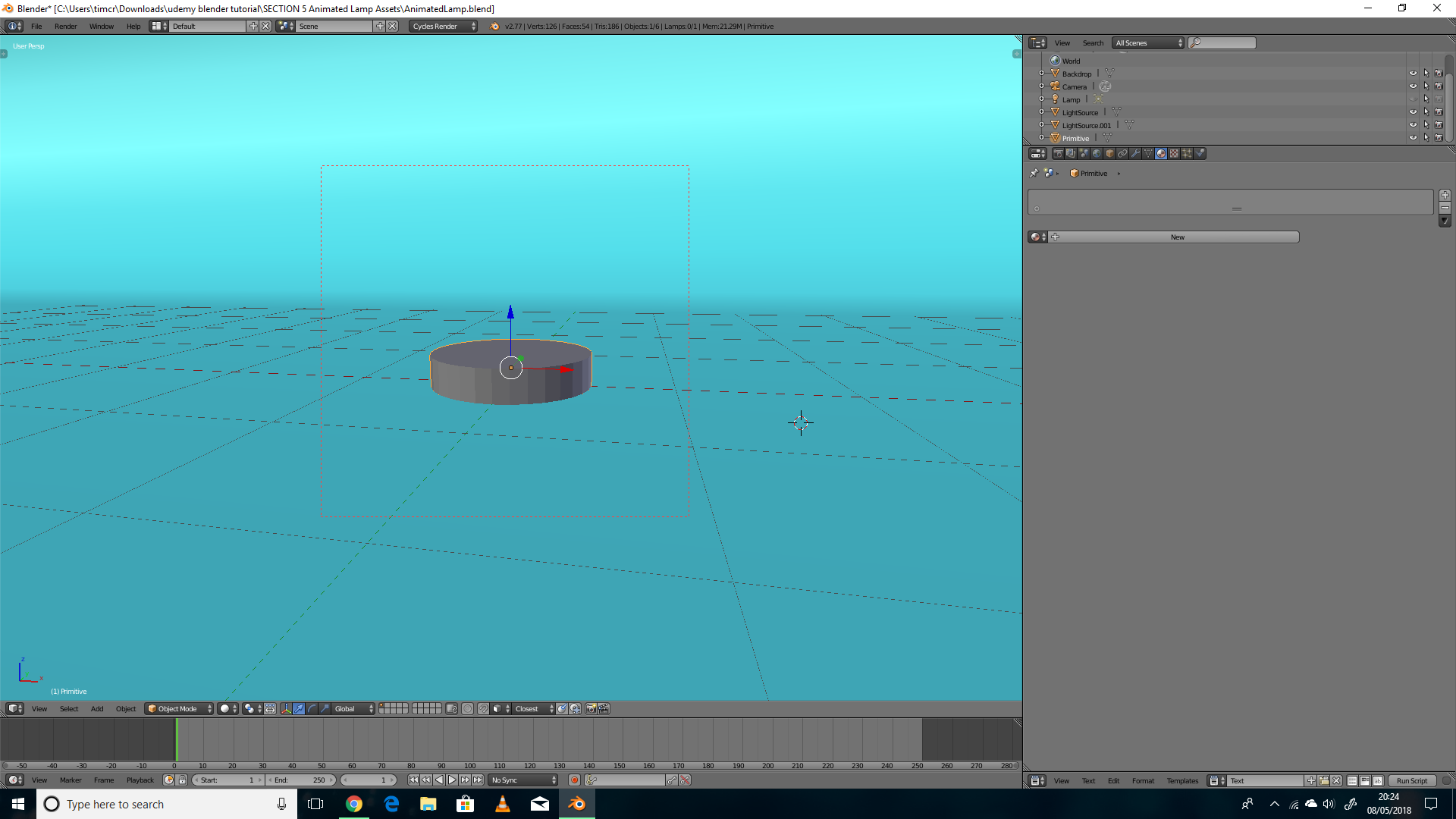

Ctrl+B allows me to draw a rectangle (shown below) but it doesn’t render?
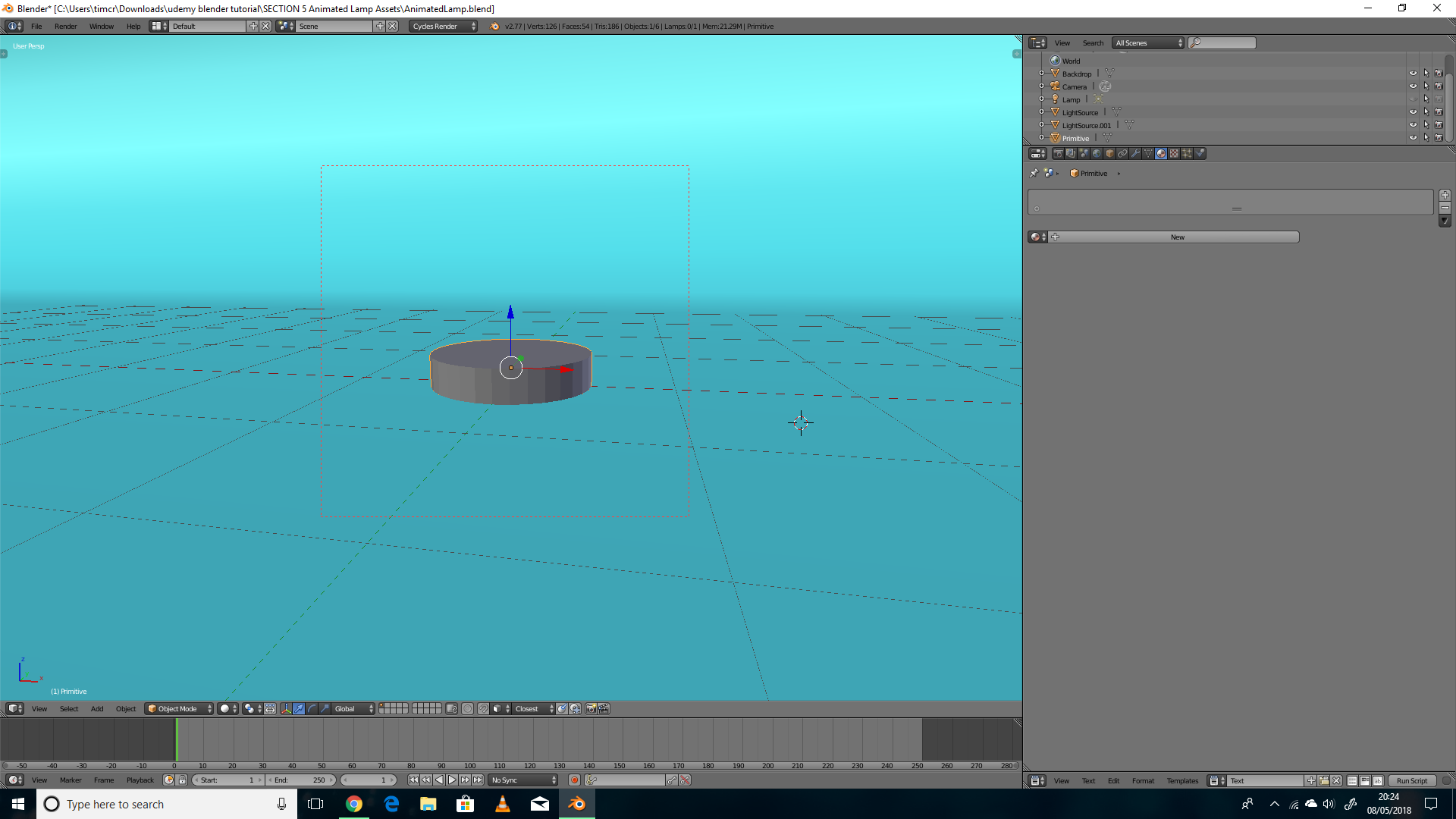
I was confused too but you should check out the bottom section about render border on this page.
https://docs.blender.org/manual/en/dev/editors/3dview/navigate/clip.html
After you draw the border switch to render from solid (beside Object Mode below) and it will just switch what you have selected inside into render but leave the outside the border the same.
press Ctrl + Z to render the whole image
then press Ctrl + B to allow you to select an area to zoom into and render only that area.
make sure you press ctrl+z to render the whole image before selecting a smaller area to render.