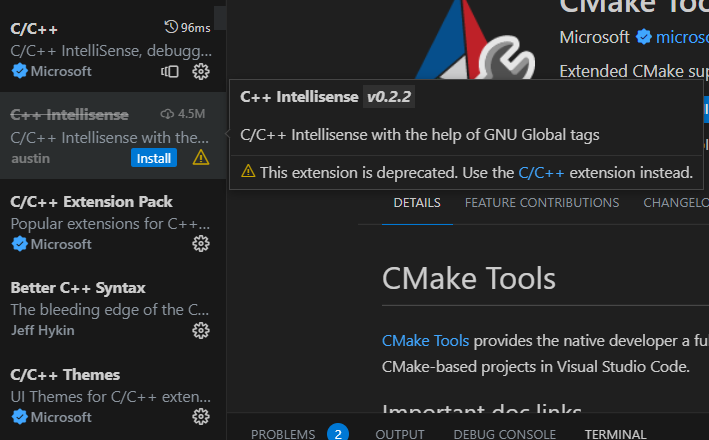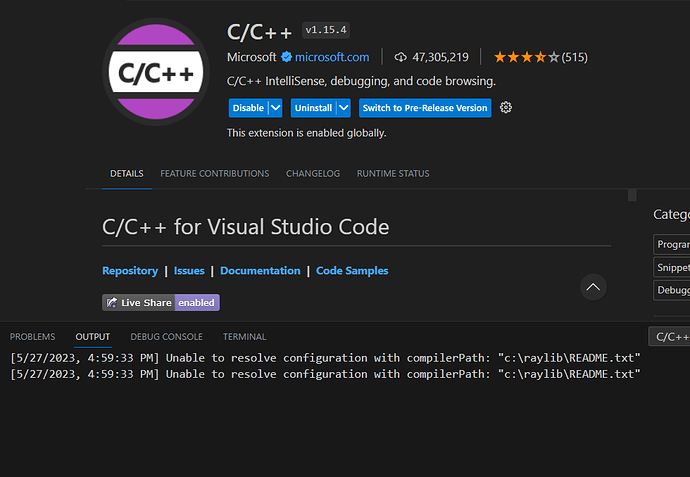Im going through the course again to try and be able to participate in the game jam but the libraries seem to be missing.
Please run the ‘Select IntelliSense Configuration…’ command to locate your system headers."
Do you have the c++ extension enabled?
Cstdio is a library that is part of the C/C++ standard
i have 18 extensions installed and none suggested
So you do not have the C++ extension installed?
Ok, here are my recommendations. In order:
- Disable all extensions EXCEPT the C/C++ extension
- Disable and re-enable the C/C++ extension
- Uninstall then reinstall the C/C++ extension
- Uninstall then reinstall VSCode
Go through each one, testing to see if including headers works, before moving on to the next one.
ive done each one to no effect. the following image is the error i got after reinstalling the extension.
Ok, can you show me the contents of c_cpp_properties.json in the .vscode folder of your project?
{
"configurations": [
{
"name": "windows-gcc-x64",
"includePath": [
"${workspaceFolder}/**"
],
"defines": [
"_DEBUG",
"UNICODE",
"_UNICODE",
"GRAPHICS_API_OPENGL_33",
"PLATFORM_DESKTOP"
],
"compilerPath": "gcc",
"cStandard": "${default}",
"cppStandard": "${default}",
"intelliSenseMode": "windows-gcc-x64"
},
{
"name": "Mac",
"includePath": [
"${workspaceFolder}/**",
"/opt/homebrew/include"
],
"defines": [
"_DEBUG",
"UNICODE",
"_UNICODE",
"GRAPHICS_API_OPENGL_33",
"PLATFORM_DESKTOP"
],
"macFrameworkPath": [
"/Applications/Xcode.app/Contents/Developer/Platforms/MacOSX.platform/Developer/SDKs/MacOSX10.13.sdk/System/Library/Frameworks"
],
"compilerPath": "/usr/bin/clang",
"cStandard": "c11",
"cppStandard": "c++14",
"intelliSenseMode": "clang-x64"
},
{
"name": "Linux",
"includePath": [
"/home/linuxbrew/.linuxbrew/include",
"${workspaceFolder}/**"
],
"defines": [
"_DEBUG",
"UNICODE",
"_UNICODE",
"GRAPHICS_API_OPENGL_33",
"PLATFORM_DESKTOP"
],
"cStandard": "c11",
"cppStandard": "c++14",
"intelliSenseMode": "gcc-x64"
},
{
"name": "windows",
"includePath": [
"${workspaceFolder}/**"
],
"defines": [
"_DEBUG",
"UNICODE",
"_UNICODE"
],
"intelliSenseMode": "windows-msvc-x64"
}
],
"version": 4
}
This seems like an older version of the template or one generated somewhere else. You can take a look at the file in our template here
i cut and pasted to the properties.json and now its got the error
"Cannot find “\home\linuxbrew\.linuxbrew\include”
Assuming you’re using Windows or MacOS that can be ignored, as that path applies to Linux only.
I’m actually curious based on this, are you using our provided template for the course?
yes. libraries have been the biggest source for most of my problems too though.
This topic was automatically closed 20 days after the last reply. New replies are no longer allowed.