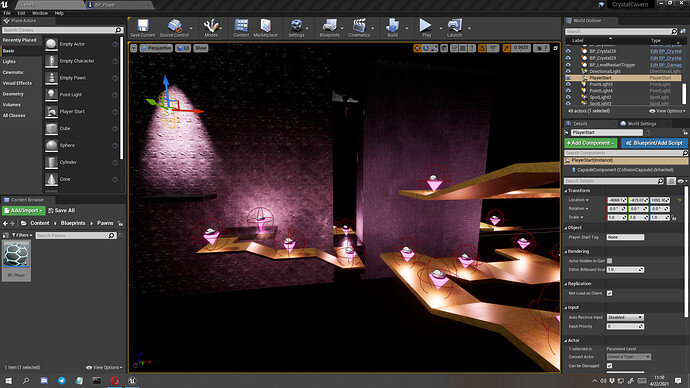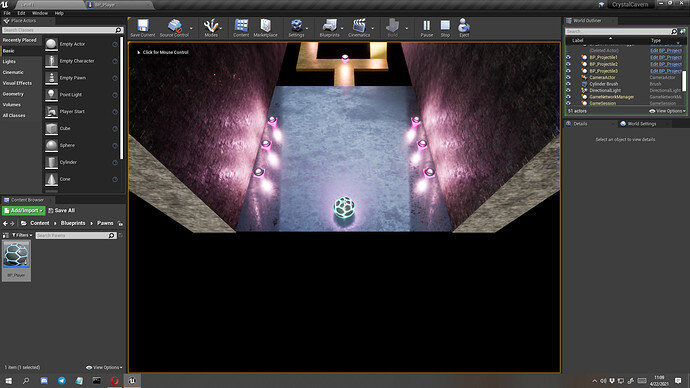Hello everyone, I was wondering how I can change the control scheme during runtime. I made the Crystal cavern game and had my level 3 to play as a sidescrolling instead of the topdown of the previous levels. When I try to control the ball in sidescroll lvl 3, it still uses the directional input. Should I use triggers to change WASD to DAWS (front, back, left, right respectively) on the last level? Thank you!
I have never tried it, so I don’t know if there is a better way to do it, but what I would do is to define the two entries on the input tap with two names and bind one or the other in the level. For example: Define ForwardOne and ForwardTwo in input and bind ForwardOne on levels 1 and 2, and ForwardTwo on level 3.
I have not tried it, so I don’t know if it works. Please, share if it works or if you find a better solution. I would really like to know. Thanks!
I will try this later and let you know. I’m a beginner so I don’t really know every optimal option there is for blueprinting. Thank you very much!
There’s actually a way to simulate that control scheme without actually changing the control scheme. I see your Platformer level is oriented along the X-Axis in your world. If you oriented it along the Y-Axis then you’d get the same effect without needing to modify the control-scheme or add extra code.
I believe you’ll see the example in the last lecture of the Crystal Caverns section.
Awesome! How can I easily orient it in the Y-Axis? Should I rotate and adjust everything?
This solution worked wonders. Thank you very much!!
This topic was automatically closed 24 hours after the last reply. New replies are no longer allowed.