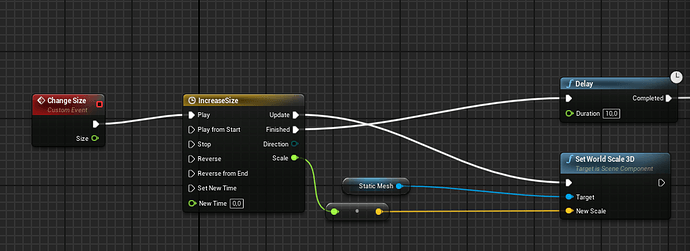Hey.
I’m almost done with Crystal Cavern and like to add some functionality like powerups.
I already achieved it for a speed boost.
But I’m having issue with a scale change.
First I did the change of scale immediately and my ball flew around like crazy.
I know this is due to physics and related to the same isssue we had in MarbleRun.
So I use a “Timeline” to increase the size over time (1 second).
This (on its own) works like a charm → No flying ball 
But as soon as my player ball picks the item up it somewhat behaves weird in movement.
I can’t really control it. It is wobbling around it’s current position.
It feels as if 1 point of the ball is heavier than the rest.
This is my code to change the size of my player. After a delay it will be reset.
The Static Mesh is the root component of my Player_Pawn
This is the weird behaviour. Please note I’m not pressing any buttons.
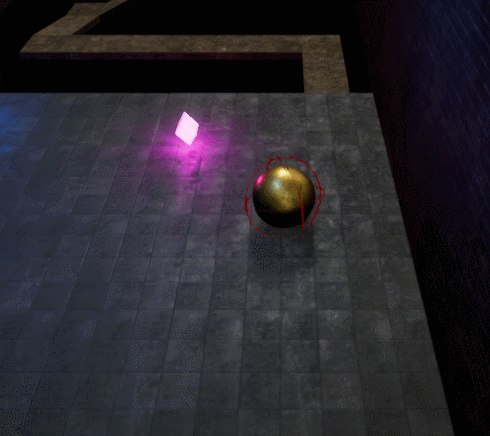
As soon as the scale is reset everything works ok. So I assume it’s related to scaling physics objects but I don’t know what/why.
If you need any more information to possibly know whats going on, please let me know and I’ll provide it.
Any help/advice is much appreciated.