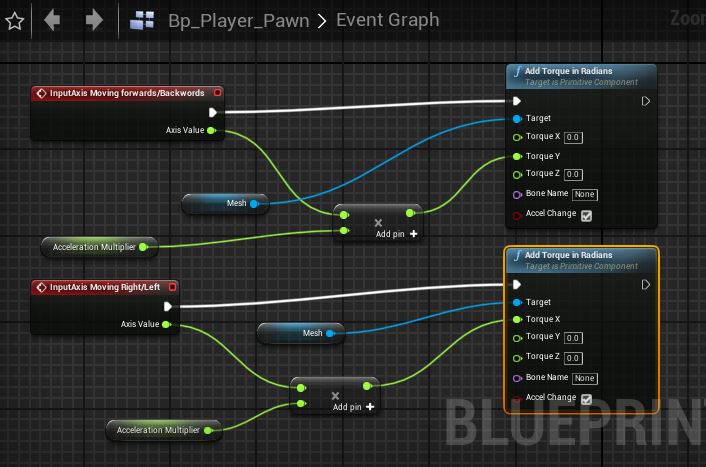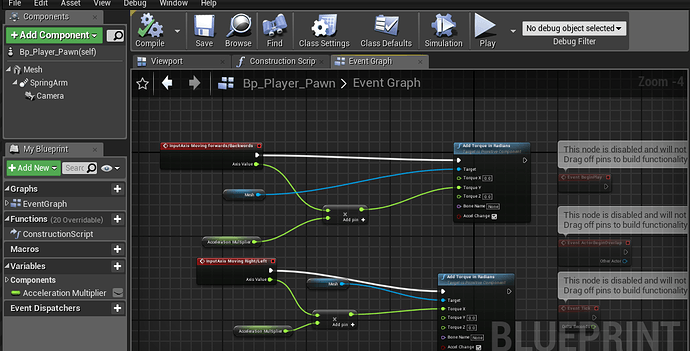Hi. I was applying video 11 (Adding Torque) to the sphere player to make it move forward/backward. I followed exactly the same steps in the video but it is not moving at all while clicking the button w and s. I have already made the input axis from the project setting w&s so that is not the issue. The issue is that it is not moving at all. would you like to help me please?
here is my BP work. Thank You all.
Check that you’ve not set your acceleration multiplier to 0. I have mine set to 20 which gives a decent speed. Otherwise it looks to be correct.
Also, make sure your player/mesh is set to movable
Check those and let me know how you get on.
I have checked. The player mesh is movable. the acceleration multiplier I made it 20. I keep increasing it but in vain. It is still not moving at all. What should i do ?
Try adding a print string after the multiply and print the value. make sure the value is coming through correctly. If it’s not showing, it may be a different area causing the issue.
Can you share a screenshot of the whole blueprint including the components within it.
Have you changed the default pawn to be your pawn?
Can you confirm the version of UE you’re using?
I add a print string after multiply and before the trouque functio. Actually it does not print any thing.
I put a screenshot.
yes I have chanded it to be the default pawn.
The vesion is the same version of the course UE4.20.3
If the print is not printing anything, it means the event is not triggering. Can you share the screenshot with the prints in place. Even if you just add the default where it says hello, on pressing the key it should output to the screen
Can you also share a screenshot of the inputs in the project binding as well
Something to try is to rename the axis binding to something without a / character. stick to letters and numbers only
EDIT: sorry, last thing. Check the console as well for errors when playing in the editor.
Hey It woooorks .
i did nothing just close the project and reopened it from the begining :). I don not know what was the problem but it is moving now. Thank you sooo much @Beegeedee
This is actually an annoyance with the editor. Sometimes you just close it and open it and things work.
If you see this again, give it a try… The steps I suggested are also handy for debugging.
I’m glad you got things working Eela.
Thanks a lot for every support you gave. I will try what you have suggested too. It is widening my vision. Special thanks for your quick response. 
This topic was automatically closed 24 hours after the last reply. New replies are no longer allowed.