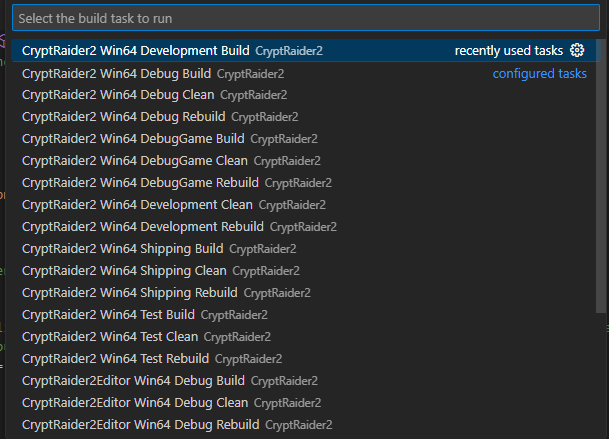Hi,
I have been following the lessons and have created the Grabber.cpp and .h files.
When i do live coding this works fine and i can do all the things like add to blue print.
When i came back the next day and opened the blue print was missing the grabber component.
I closed the editor and run the rebuild task from teh terminal in VSCode.
THis came back sayign all complete. Reopened the editor and went to add my grabber component back to my player blue print. But its not there. But if i hit live codign it rebuilds and then appears again.
But if i close it will all dissappear and not save with it being there.
This happens the same with the Mover component too and it dissappears unless i hit Live Coding and recompile thorugh that. Otherwise it is gone.
I have run the Build Task for Win64 Development Build several times and there is never any error.
Has anybody else had this problem?