Hi, When I go into Weight Painting pressing CRTL Lmb doesent choose bones ? It just changes colour of circle to blue or orange
Had it working shortly with CRTL Lmb selection … but then I couldnt select the target bone …then started from scratch
Now its back to a Lmb selectiob (ie reversed ) and deselects with Crtl Lmb and still wont select ob Target Bone 
Solution … in Blender 4 its CRTL SHIFT L to select Bones in weight painting … Grants got a You Tube Vid on it .

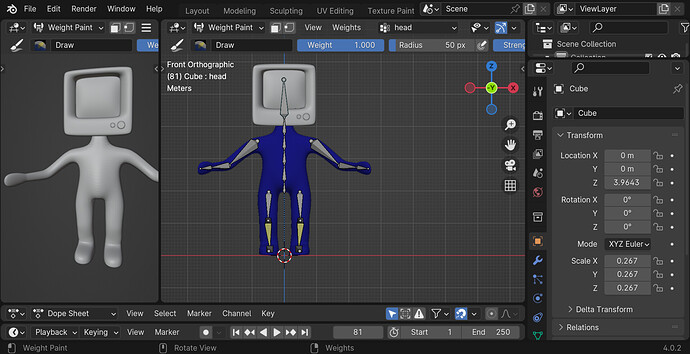
 The Alt Lmb not working for me … Ill stick to the Ctl ,Sh, Lmb then … The Bone Drop down maybe usefull with Lots of Bones
The Alt Lmb not working for me … Ill stick to the Ctl ,Sh, Lmb then … The Bone Drop down maybe usefull with Lots of Bones