Need guidance.
I’m using Unity 2018.4.6 and when I use line: float xThrow = CrossPlatformInputManager.GetAxis(“Horizontal”), and then try to Print the result, nothing ever appears in the console. I ensured I clicked into the game window, but nothing.
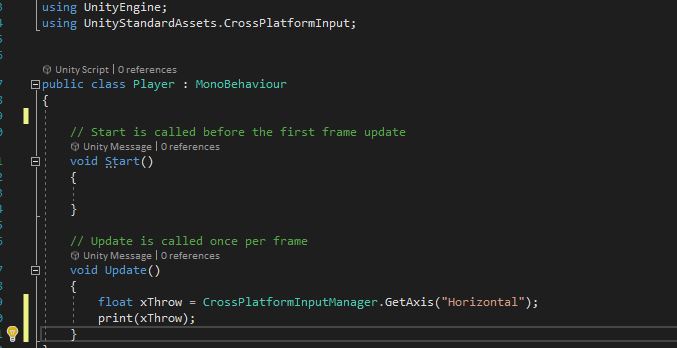
I’ve also tried to use: float xThrow = Input.GetAxis(“Horizontal”); but nothing ever shows in the console.
I’ve tried to go back to 2017, but ran into issues and would prefer to keep working in 2018.4 if possible.

