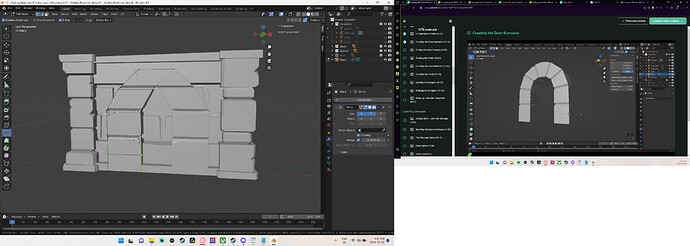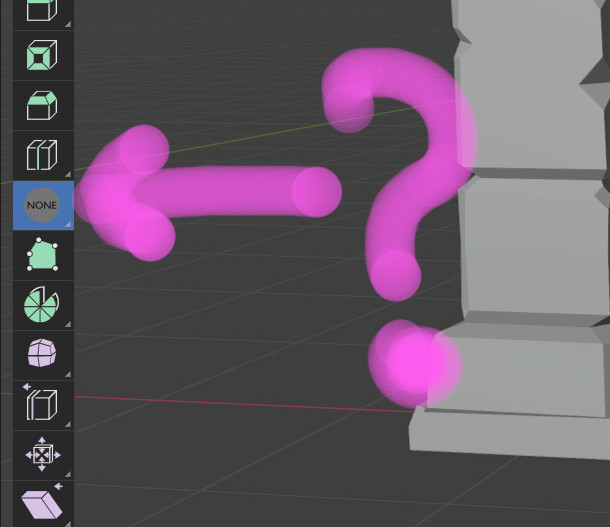What kind of Blender version are you using?
We can’t see your version number in Blender, only 4.0 in the title.
The reason for asking this is a strange icon in your edit menu.
I have never seen that!
- Are you using Add-ons by any chance?
Also, YOU are MIRRORING on the X and Y-as !
Creating this very interesting arc, but it is not intended like so. Did you apply scale? Where lies the orange center point?
We are all on a learning curve here.
Some people are better at this, others need more time.
Blender is a very complicated piece of software.
It’s not only pushing buttons because the teacher is telling you to do so.
But also where it related to in Blender object mesh and data.
For example if you use the mirror- modifier you can say it mirrors, just like that.
But what you need to understand is that it will use the object center point (orange dot) as a the center. And that this center is just a data piece which can be changed (or) according to other Blender options in panels etc.
I hope this will help you. Try to learn see the relations of your actions in relation to what’s happening in Blender.
A general note: we (I, NP5) see a lot of students. We see and recognize specific student types. That’s why we give different tips, advice to those who need help. It’s the reason I spend much time on answering your questions. I understand your questions and frustrations (I had them too …). So try to learn, understand, what these helpful answers are telling you.
Be patient, answering your questions takes some time.