I had just recently found out about this feature in Krita which is so awesome 'cause now I believe with this tool, I’ll be able to grow faster in learning while taking this course.
For aspiring digital artists like me who are struggling with drawing smooth lines, Krita has an option to doing this easily. Right below the Advanced Color Picker (depending on your layout), is the Tool Options tab. Then under Tools Options, set the Brush Smoothing mode to Stabilizer as shown in the image below, there you can then set the distance and delay (leave the rest as is).
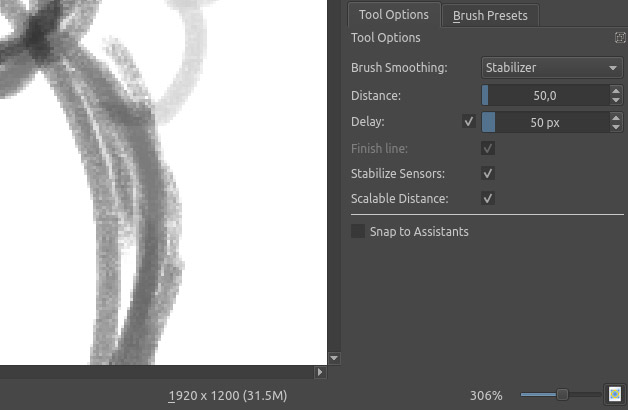
And like that, you can now easily draw smooth strokes without stress 
More info:
Freehand Brush Tool — Krita Manual 4.4.0 documentation