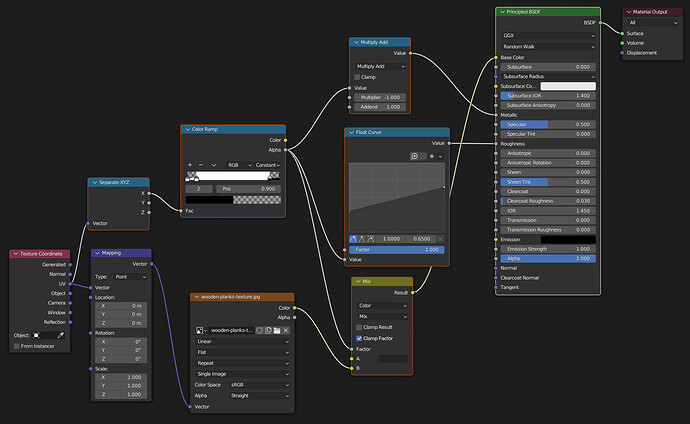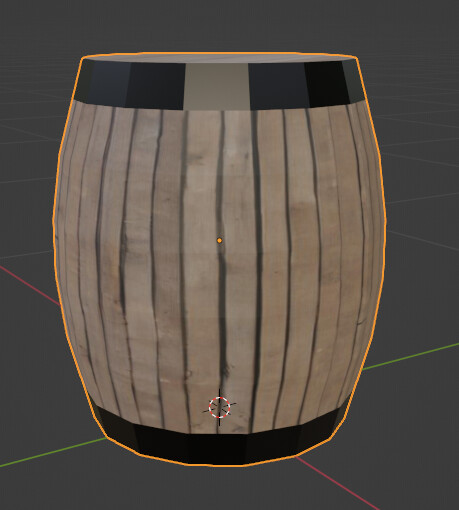Just for the fun of it … I could probably go all out and do some crazy stuff, but just in case people would use this as a starter for something!
- The selected nodes (orange) show what I’ve added in addition to the lecture
- Here’s my train of thought, more or less
-
Mix node(bottom) → I wanted to pick a color “based on something” to basically show the wooden texture in some areas, but then have some metal in other places -
Separate XYZandColor Ramp→ to determine this “something”: the separate allows me to only pick the X-component from my UVs (because, in my UV-unwrap, the “up-and-down” parts of my barrel run from left to right) … The color ramp then translates this: everything below 0.1 or above 0.9 gets alpha 0, everything else gets alpha 1- so now that mix node will pick my texture from 10% up to 90% up the barrel
-
Multiply Add→ step 2, I want to use 0 and 1 to set “metallic”, but the values had to be turned around so I multiply all by “-1” (so I get 0 and -1) and I add “1” (so I get 1 and 0) … Now my metal bands are metallic -
Float Curve→ step 2, I want to set the roughness; I could just plug in that alpha value but then my metal is fully smooth and my wood is fully rough; with my float curve I basically set the metal roughness at the left side, and the wood roughness at the right side (the rest of the curve actually doesn’t matter)
-
I’m pretty sure there are better nodes for doing the things I’m trying to do (or even use different approaches to achieve the same) … Of course I could also just add a 2nd material (which is probably the “logical” solution here, I just wanted to play around to see if it’s at all possible); obviously here I have the freedom of playing with values somehow (maybe the line between metal and wood should be more wavy and irregular? Could be harder to do with just adding a material).
I could also plug in an actual metal texture instead of providing that dark grey color … There may even be a smart math method to get a metal border in the top and bottom parts. The possibilities are endless