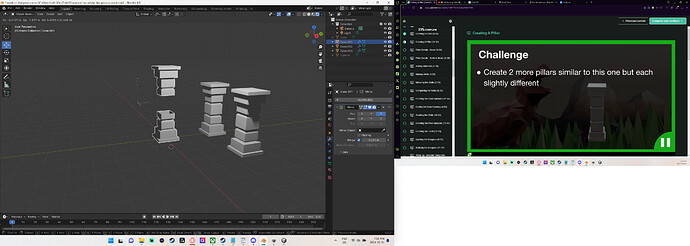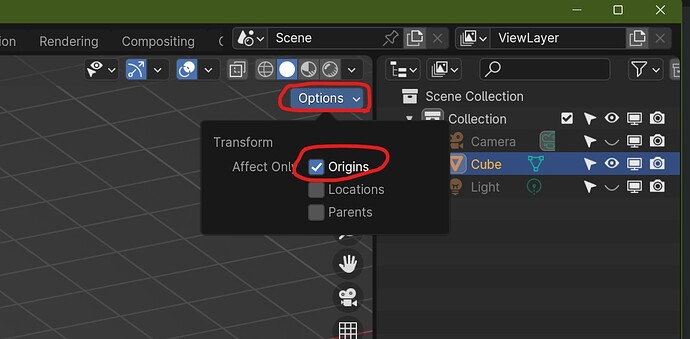I’m trying to create the 2 new “different” pillars. I tried to start a new one from a cube, but I’m not able to move it, it just moves the XYZ thing.
So instead I duplicated the pillar a couple of times, but you can’t move it by grabbing it, only the top half will move up, even on the newly created pillars.
The only way I can get them to move is by typing in the coordinates after pressing N for that window.
Any ideas?