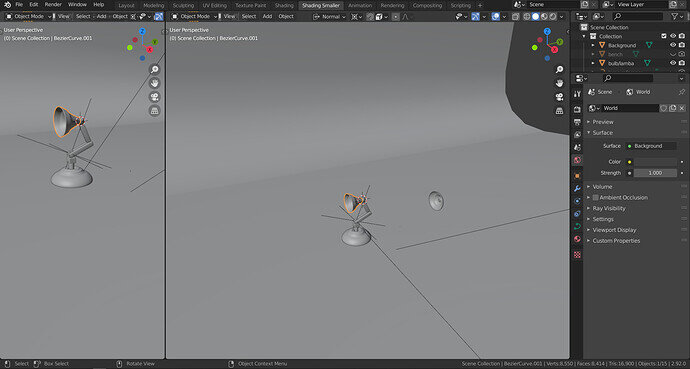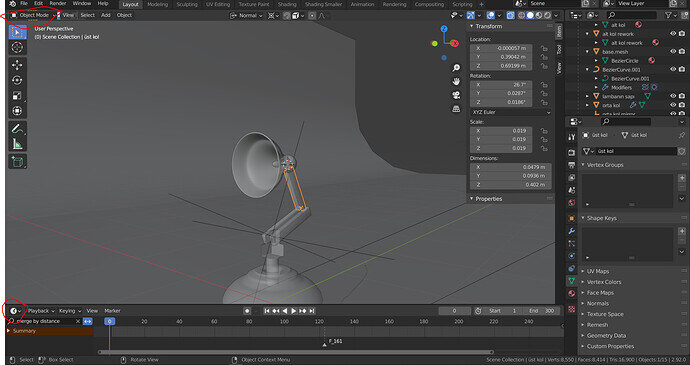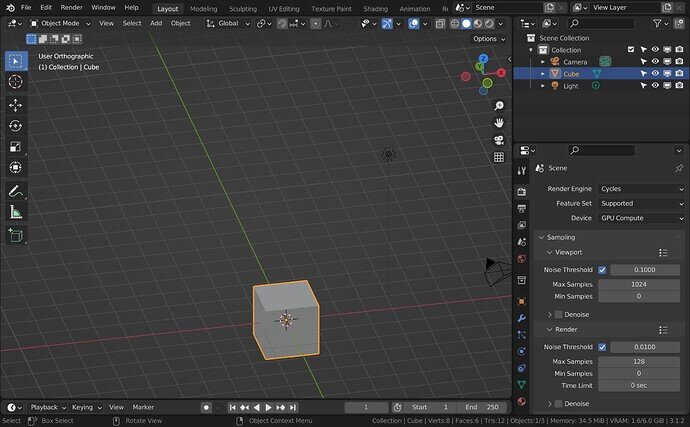Hi,
I am still following the course and while trying to create a smaller workspace for shading editor like Mike does, I am stuck as there are no “Editor type” window on my version.
How can I add a shading editor if there is no editor type window there?
Thanks for the replies in advance. I am looking forward to get remastered version of this course for 3.0 because it is really hard to follow some of the things Mike does