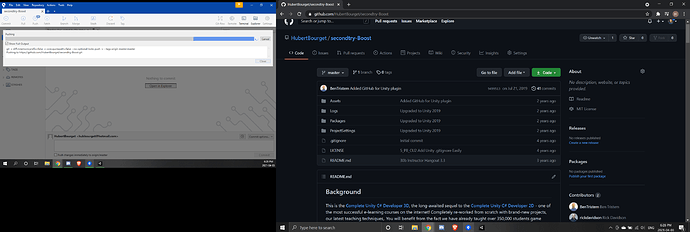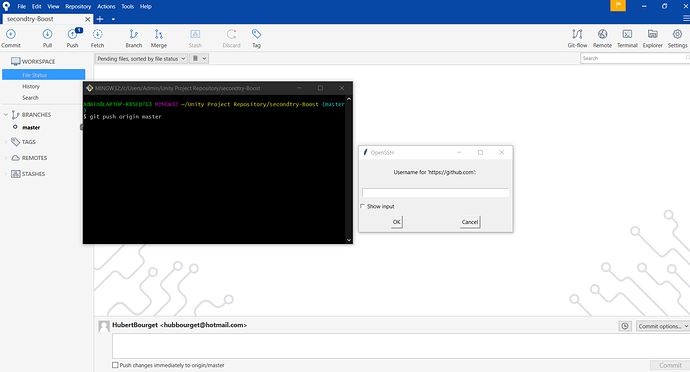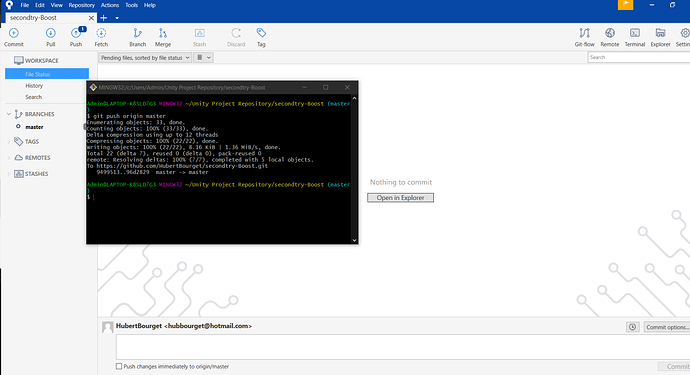For this section it could be really helpful to have an example of how to setup a new remote after having cloned a project.
I cloned the project, made some changes and commits and am now ready to push it online. Of course it tells me that I don’t have the necessary permissions. Ben tells us that we have to create our own version of the remote. But being a complete beginner I’m not really sure what the best way to do this would be.
I have been stuck on cloning problem with Sourcetree all day as well and would appreciate some help.
Yes, I am stuck here too. But I assume that you will simply need to clone for example the “Project Boost” to your own Github account and create a repo with it in there, so you can have full permission to do anything you want.
All you need to do is to head over to your GitHub account, “import repository”:
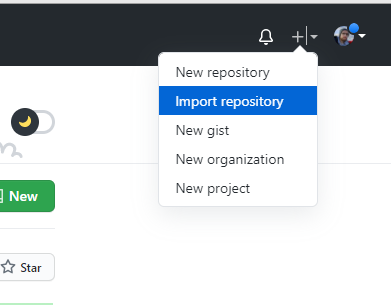
insert Ben link from his GitHub there:
Then wait for the import to be completed, then go to SourceTree clone your OWN copy of Ben repo in your end, and you should have full access.
Hi Tudorvp,
I was able to go forward with the material but I still have a lot of issues with Sourcetree. I can still use it as a GUI to monitor the changes but I have to use the console to push (using the git push origin master command, that opens up a SSH link) because each time I use the button I get infinite loading with no error message.
Cloning kinda worked, I used the terminal to link it to my own repo.
I know it sounds weird, but it’s like it’s not “fully linked” for example, if I click on the sourcetree - Repository - View Repository Online it still direct me toward where I downloaded it on the GameDev.tv repo.
It feels like a mess,
I mean I can make it work, but it’s bad.
Maybe I’m doing something wrong?
Yeah well, I tried to clone in github first and then bring it into sourcetree. Nope.
Still infinite loading screen :
Again, a “git push origin master” seems to be the only thing that allow me to push correctly, but after I do, Sourcetree will still notify me with a number right next to the push icon, as if nothing happened.
Also, The push is using SSH and I have to input my credentials twice in a row.
Anyone with the same problem?
Yes I think it would be a good idea to implement this so we can actually do the challenge on the video.
For the people having trouble, you only need to create a remote repo like with the previous sections of the course, copy the link and go to sourcetree and create an extra remote with the copied link just how it was done in previous sections of the course. Then you can push into your own remote by selecting it in the drop down menu.
Instead of project boost, I did Argon Assault. The push can take a good while because those repositories are fairly big (Argon Assault is like 850MB, for example) if your connection is slow.
After you pushed to your remote you can safely remove the original remote from sourcetree and just leave yours. There, you can experiment freely wih force pushing.