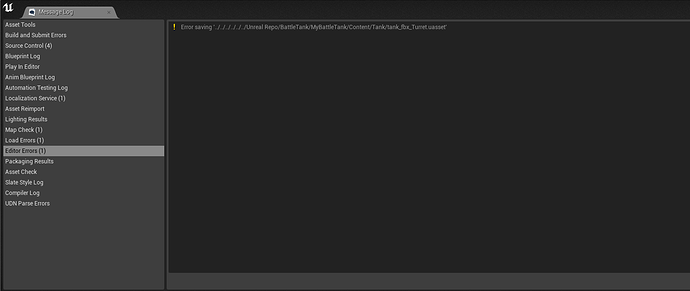Hello, I came here from further lectures because of a silly problem.
I just created my old BP and create a brand new one. I also change my class as from ‘pawn’ to ‘Tank’. Then I adjust this new BP as a default pawn in project settings. So I believed I did everything.
But I have a strange issue. When I play my game, first it continue pretty normal, I move my barrel as I want etc. Then suddenly my game doesn’t answer anymore.
If it happens when you fire, it’s probably the Projectile_BP not being referenced in the Tank Aiming Component in the Tank BP. If it’s happening when you just randomly swing the barrel around, might need to look at whether you have a firing solution and are protecting pointers around that.
I can firing without any problem. But sometimes when I try to swing the barrel randomly, barrel just doesn’t follow my cursor and go to another direction (a random direction). After a sec, Unreal freezes. I can’t even close the Unreal from task manager. It just freeze and never respond again. When I swing my mouse on the Unreal, mouse cursor just disappear.
I have all the pointer protection from old lectures. (until Lecture 48). It is working for Sam but not for me. Do you have any suggestion for me?
Probably the easiest way to debug this is if you send over your project, a git repo would be preferrably otherwise File > Package Project > Zip Up Project and upload it somewhere like Google Drive.
Thank Dan. I will give you my project link in Github.
Link of my BattleTank repo : https://github.com/lacina197/MyBattleTank/commit/4cf3f52d84f5042566b80e783f3a619bcc27ef8c
This commit has a explanation about my last works and changes. (Look at the commit BT p234)
Also my project repo : https://github.com/lacina197/MyBattleTank
If you have any question about my work I’m here to listen. Thanks.
An ensure is being triggered which produces a stack trace to what lead to that failing. So if you just wait it out it should continue to work.
See the lecture 302. BONUS: Fixing Collider Issues on the cause of that.
Hi Dan, thanks for reviewing my project. You are saying that if I wait until a certain time, Unreal (and also my game) will continue to work properly.
So I tried your advise. I was waiting nearly 4 hours but nothing change in Unreal unfortunately.
Do you have any other advise for me? (Maybe I missed a Tank_BP setting and something is messing up again and again? it is just a guess btw. Of course, You know better than me  )
)
Now I will look at lecture 302, if it is solved, I will tell you.
I was talking minutes  .
.
I tried to change collision settings and I have a weird problem now. It maybe help you to find out what is going on. For example I tried to change the settings in turret (fbx file) for collision. I can change it but I can’t save it. Every time I tried to change it, the error message appear like at below.
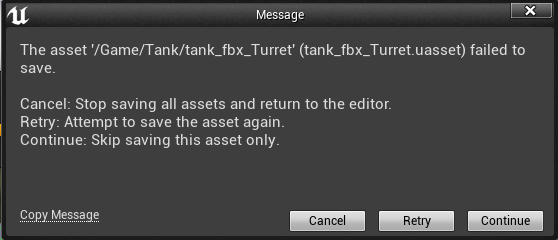
I don’t know why that’s happening. Try closing the project and try again.