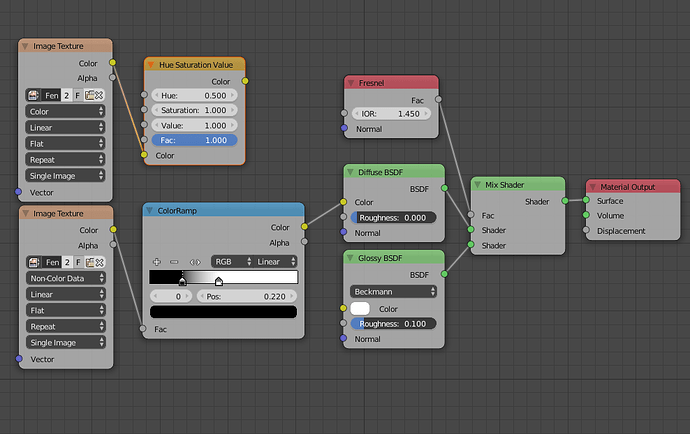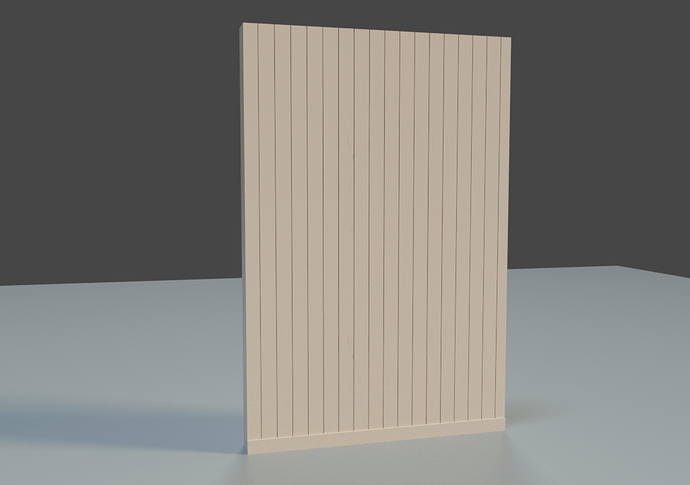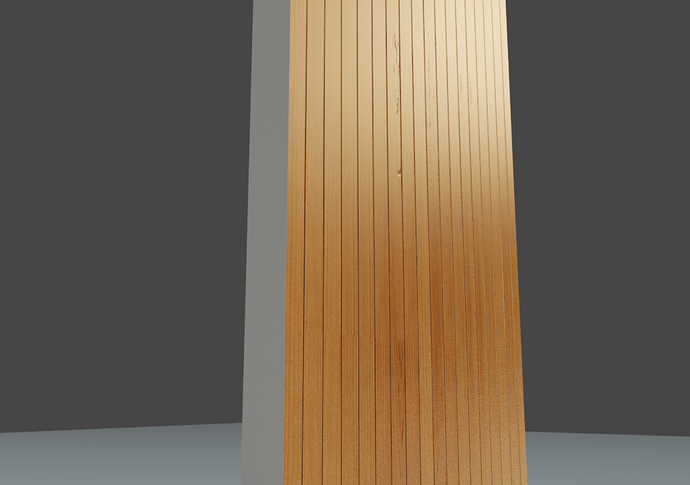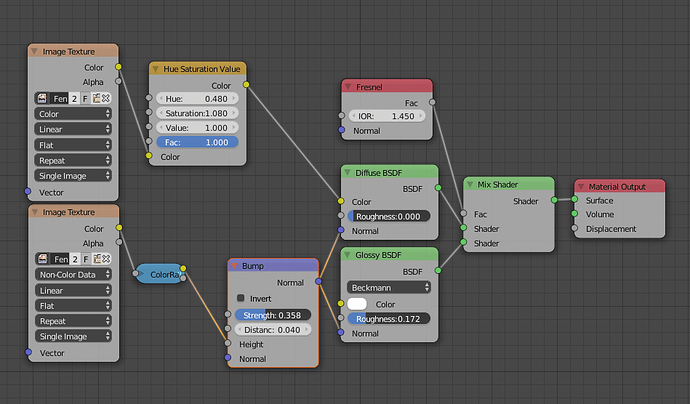I chose to simplify the walls of the sound-studio. Using only a simple WoodPanel instead of acoustic panels. The scene I am creating does not belong in a professional recording studio but in a young artists collaboration.
The wall looks like this at start:
So, I simply put a wood-panel image the one face first…
… but that looks to flat. So I duplicated the Image Testure, using the same image but filtering out the gaps betwee planks. Switching to NonColorData for best filtering result…
Then I applied the result as Height on the Bump - node and fine-tuned strength and distance.
Oh, and I also tried to depen the wood color using one of the color manipulation nodes.
The result is good enough for now I think… starting to look at the GrandPiano…soon…