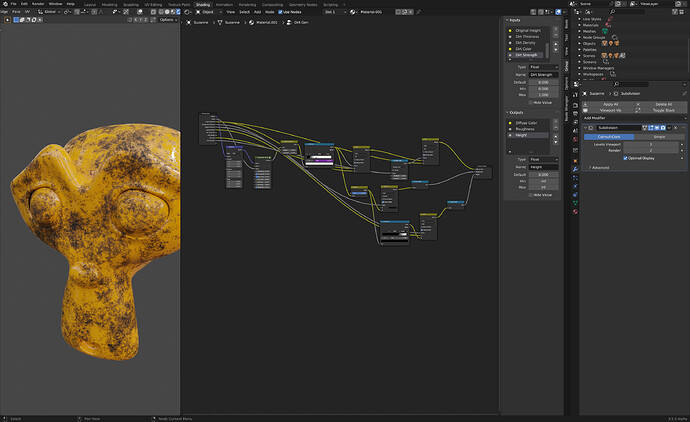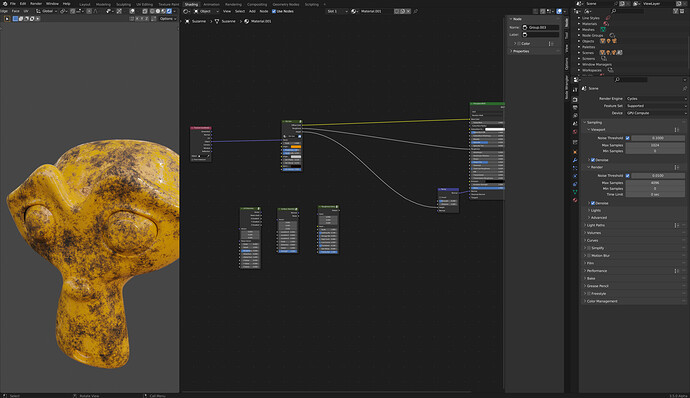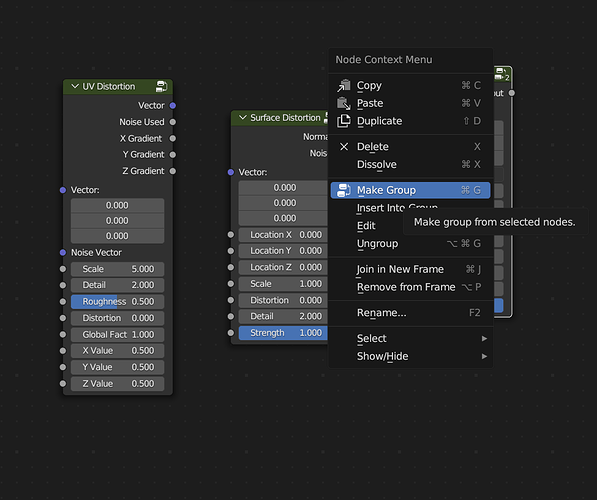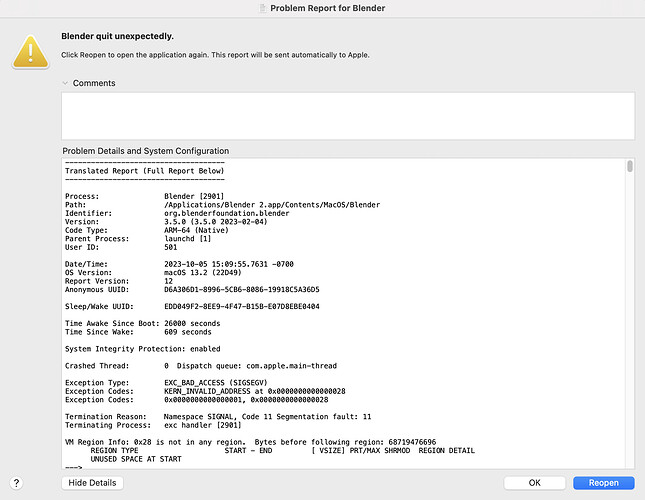Hello All,
Really enjoying the course thus far. I’m having a little issue with custom nodes. When I try to add the Roughness Generator Node into a new group with the added nodes for the Dirt Generator Node, Blender crashes. I tried with a different custom nodes (E.G. The U.V. distortion node) and found the same issue. When I try to put any of these new custom nodes into a new group with anything else, they crash.
I’m thinking it has something to do with these nodes being non default nodes in blender. But honestly, most of this stuff goes right over my head.
So far the only solution I’ve found is to dissolve the group of “Roughness Generator Node” and make a new group with everything in it. Re-adding everything I’ve already done. So rather than getting a nice Roughness Generator node in my Dirt Generator node group, I get all of the roughness nodes in it + everything we’re adding for the dirt generator.
Added Photos + info from here.
I managed to figure out a way around, by making the group first, then copy and pasting the node I needed into the group. This didn’t crash which was really nice.
This imagine shows the 3 custom nodes we’ve made in this tutorial. The ones I’d like to be able to add to other node groups.
When trying to put any of these into a new group, or a group within a group, it crashes. Unless I’ve made the custom node in the current .blend I’m working in. But it seems any nodes I’ve made and load into the .blend crash blender when I try to put them into new groups.
This is the crash error but again I have no idea what it mean haha.
Lastly, I recently got the MacBook with the M1 chip which has really up’ed what I was able to do before on blender. But I don’t know if it causes any of these issues, as it’s still somewhat new I believe.