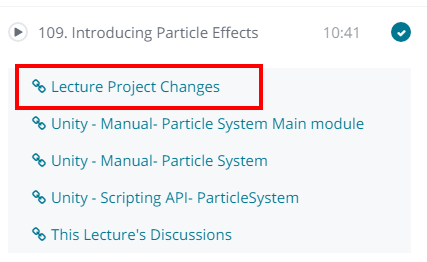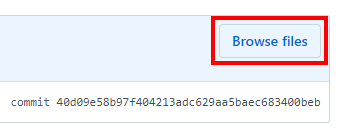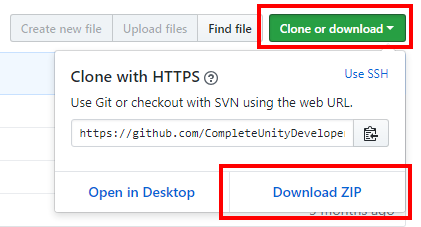Hi Joey,
You can take a copy of the course version of the project at any point throughout the lectures by using the Project Changes link under Resources on Udemy;
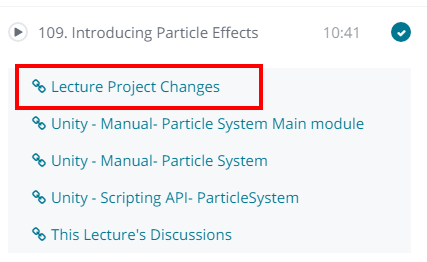
The link will take you to the GitHub repository for that project and to the specific commit for that point in the course.
If you are not familiar with Git that isn’t a problem.
When the page loads, click on the Browse Files button;
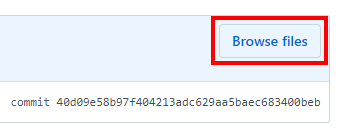
…and then click on the green Clone or Download button. At the bottom of the small modal you’ll see an option to Download ZIP;
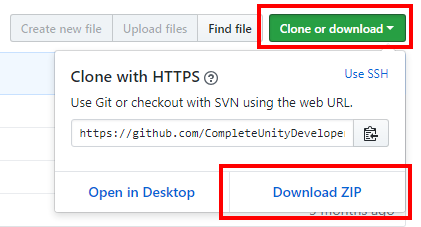
…from here, just extract to your computer.
Whichever lecture you were on, 110 I assume, when you had the crash I would suggest going back at least one lecture and taking a copy of the project from that point in time and then moving forward again.
Hope this helps 
See also;