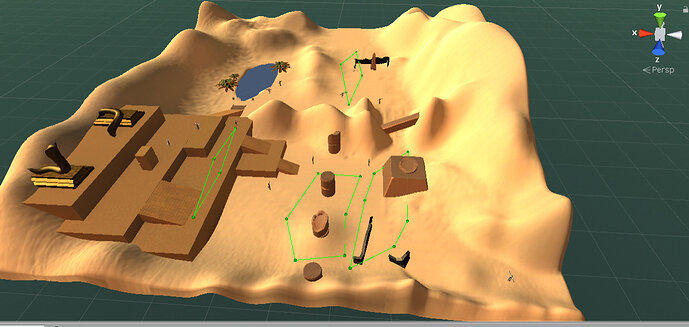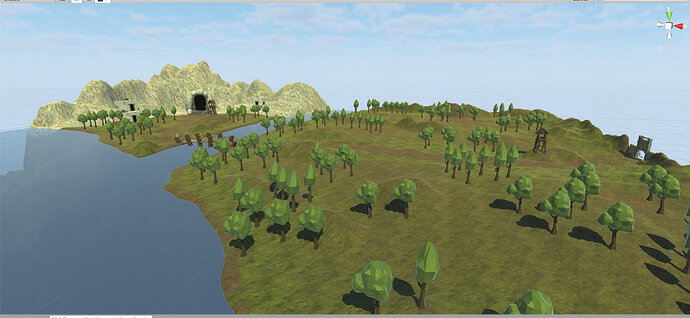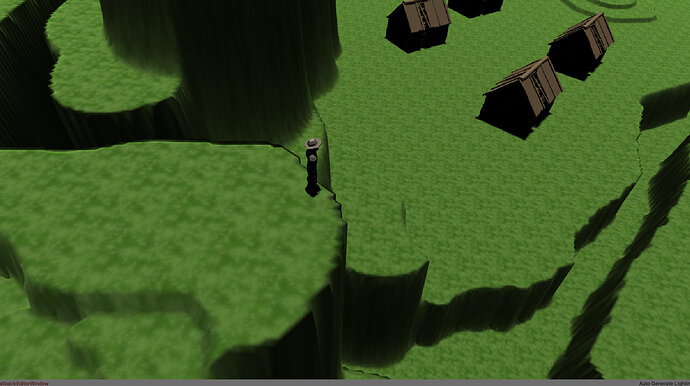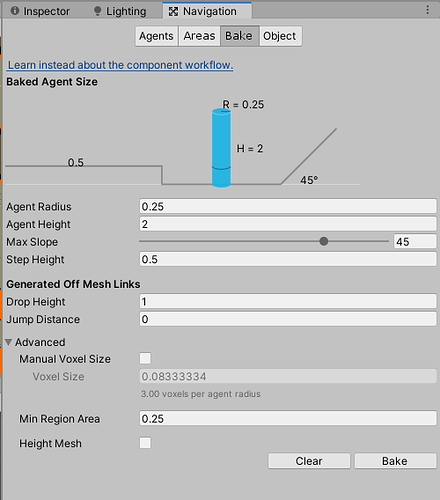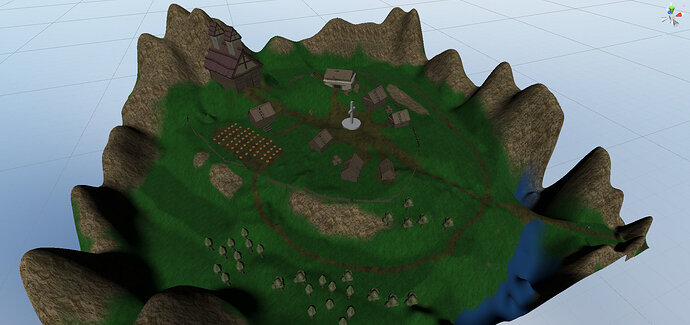Did you have any questions or comments about the lecture where we create our environment for our first moment? How did you find the sped up video with commentary over the top of it?
I personally really enjoyed watching your process of setting up the rough level. It was helpful to see the level of detail/complexity you went to, and the thoughts behind it.
Sidenote, another useful Unity shortcut for placing meshes is to hold Ctrl + Shift, it will change the widget, which will allow you to snap an objects’ origin to a surface. Very handy for placing objects.
Thanks for that reminder Jason, I’ll be sure to use it on camera when I’m next moving things around!
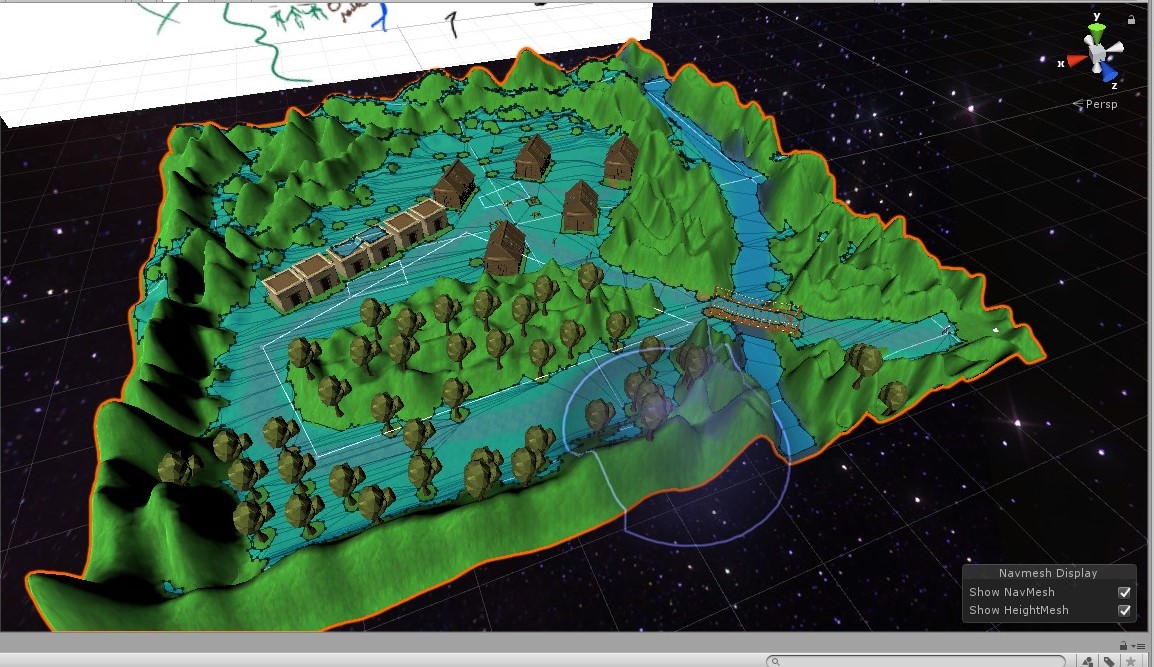
Hi Rick!
It’s really cool to watch you doing by your own the process and commenting separately.
I think it’s cool because if you are focused on doing stuff and not sharing you attention on commenting, you can do a better job and explain yourself afterwards on commenting. This is specially cool on Game Design topics because there are a lot of theory and each person can apply to it’s proejct on a differnet way, so the lectures is a good way to see the step-by-step before doing by themslves 
Amazing course secction so far! Great work.
Here’s my scene at the moment. Trying to resist the urge to add all the detail/grass/plants/rocks etc. Fast and loose!!!
Here’s my scenario for now. Tried to do a night environment, but I’m not sure If I know how to do this yet haha
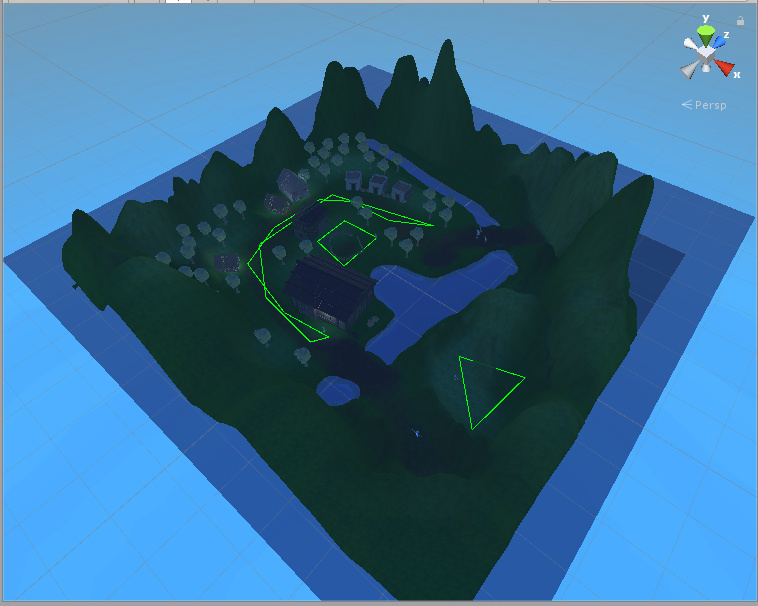
The waterfall idea was very cool 
I’ve enjoyed the format of this lecture, I think it can be really helpful (and inspiring) to watch someone work and find the though process behind it. Speeding up video is also good, because it can help set accents on key moments.
Thank you for this wonderful course!
This is what I have for now:
Finally finished creating my environment for the 1st(? well an early one anyways) moment…
My moment so far. I think the crypt entrance will have some stairs which will lead to the next scene, a dungeon. There’s a path next to the “church” to avoid most of the skeletons.
This is amazing Brian!
Thank you!
Looking good, keep up the good progress!
Personally, I really enjoy the sped up level creation. It’s great motivation, without dragging on too long. As well, here is the implementation of my cliffs idea from my sketch, the other day. Apparently, my trees decided to be unlit for this picture.
Hello. Enjoying the course so far, but having some trouble wit the baking function. I’m trying to do this cool village overlook moment, and then have the player go down a series of cliff-side steps to reach the village. I’m using the Set Terrain Height tool with a .5 height difference for each step down. Unfortunately my steps are having trouble connecting.
I’ve included a picture of the cliff steps where you can see in some parts it is properly connecting and in other parts it isn’t. You can also see where I ran some experiments with different brush types and opacities/curves to see if that would help, but I couldn’t find anything consistent. Finally I’ve also included the Bake settings I’m using (I’ve tried it with various heights as well as Drop Heights and I’ve tried playing around with the Min. Region Area as well?
Any ideas on other settings I can adjust or approaches I can take to help resolve this? Or get more consistent results? Thanks a lot!
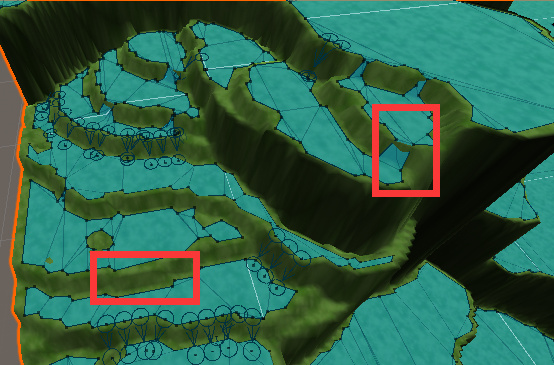
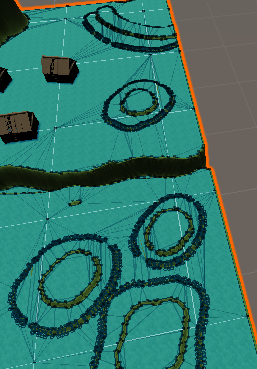
I’ve used the Smooth Height tool to solve this for now, but am still a little curious as to why the Bake tool was being so finicky with stepped heights if you have any insight on that. 
Spent an unreasonable amount of time on this (making slopes cooperate with NavMesh is a nightmare!), still not quite happy about it, but it is what it is. Also can’t get all trees to show up for some reason.