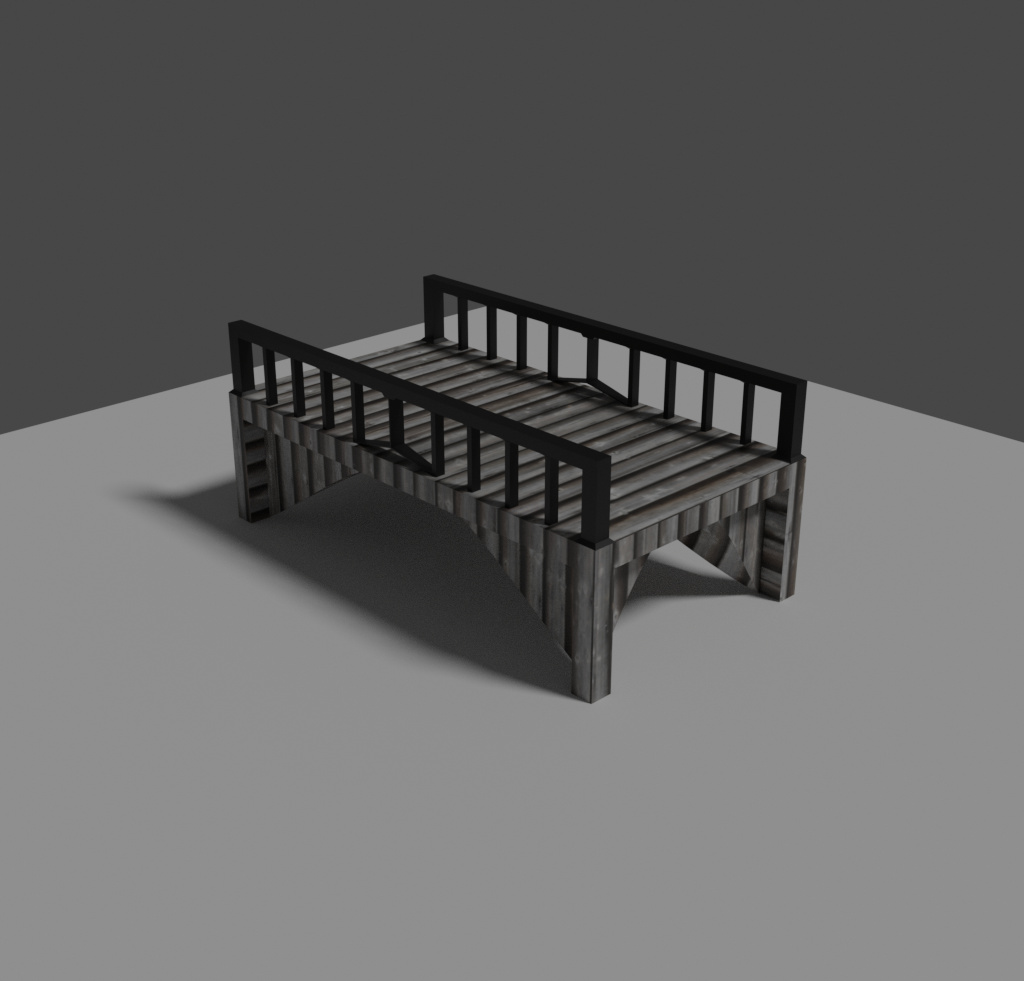It’s interesting to see how the different shapes react to the some scaling for the texture. Most of them come out pretty normal from this angle, but the torus is stretched.
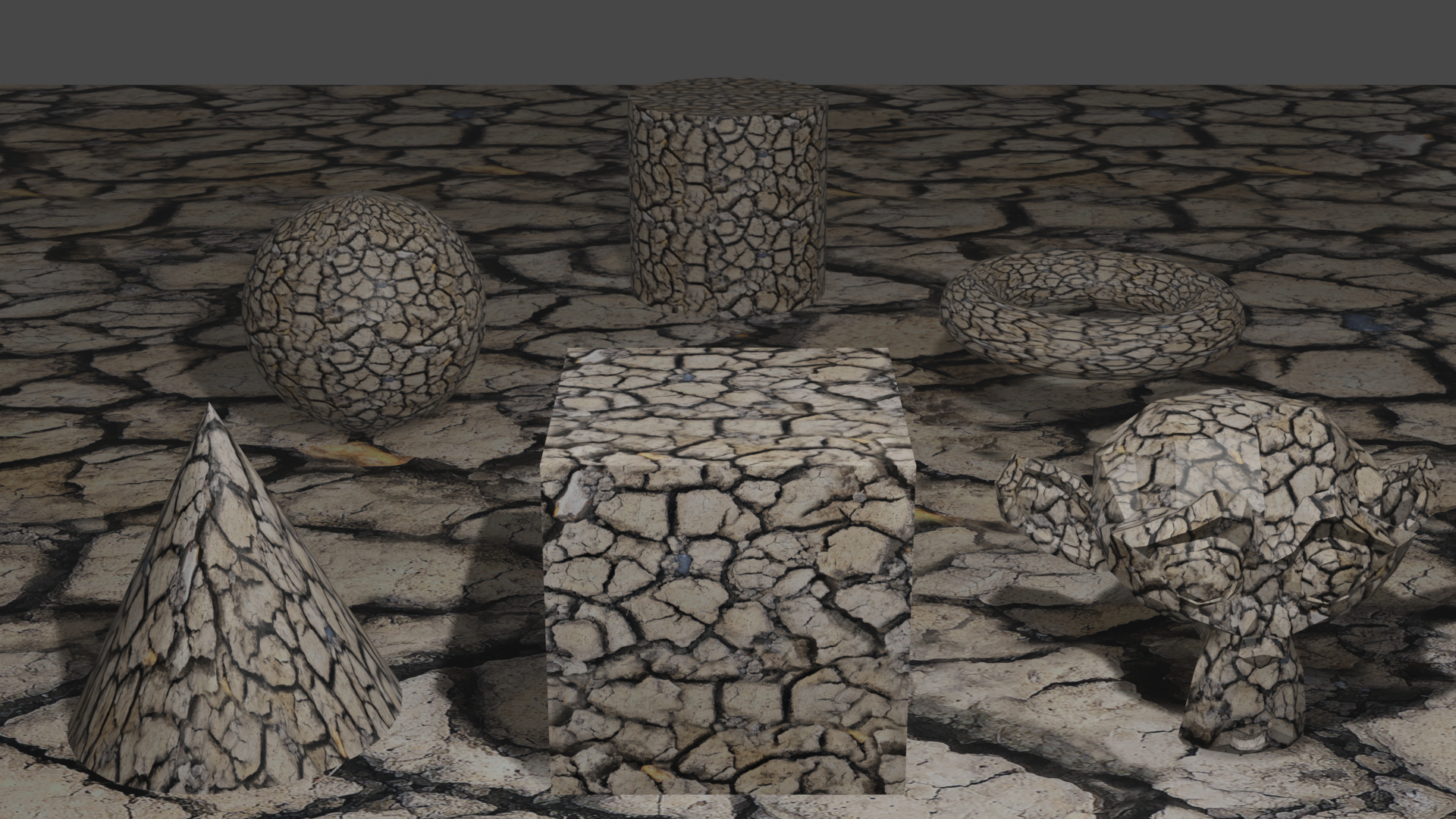
Adding some displacement geometry to the pillar:

Gets pretty weird depending on shapes and scales:
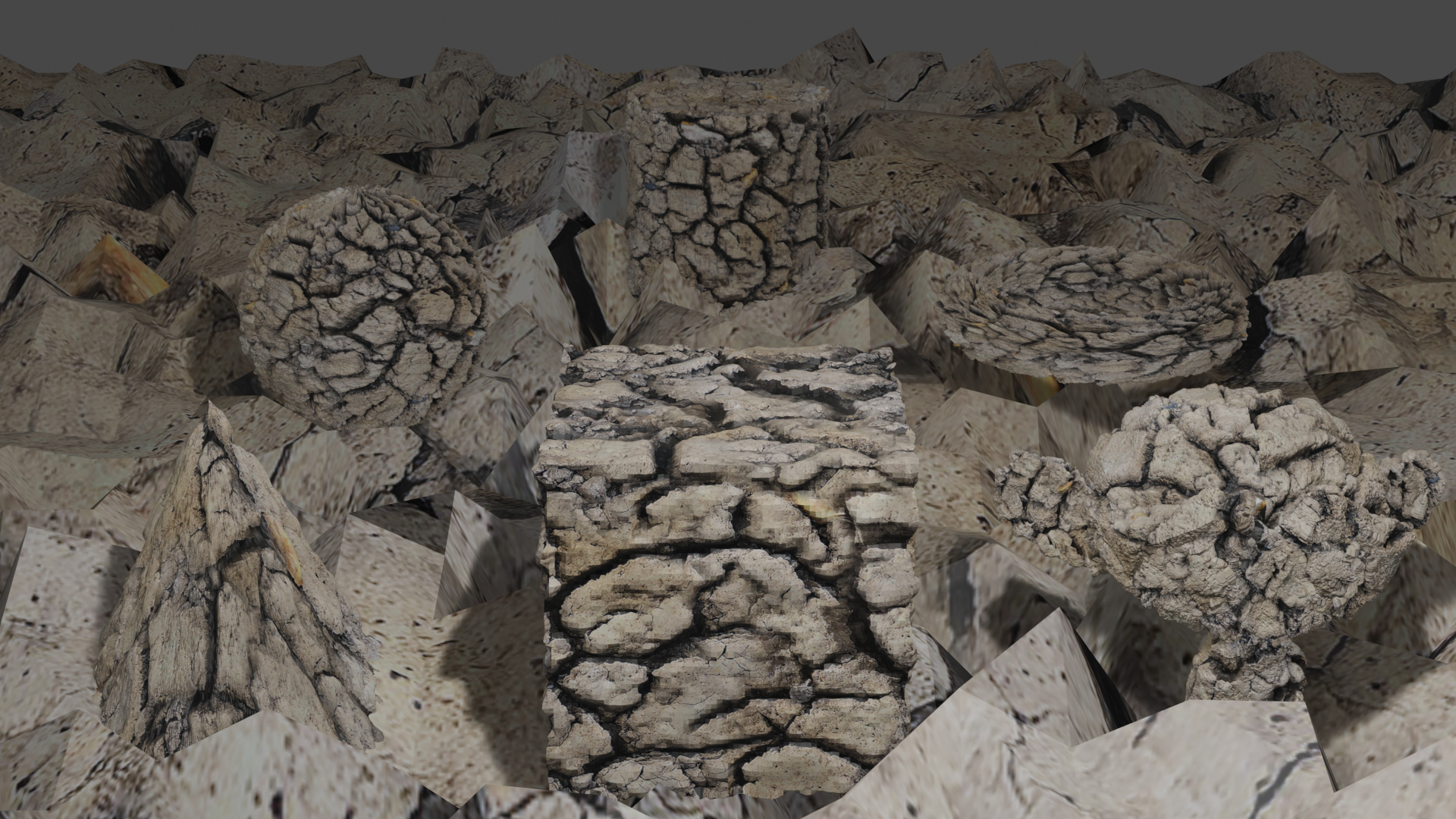
Added a height and displacement map at once in place of the normal:
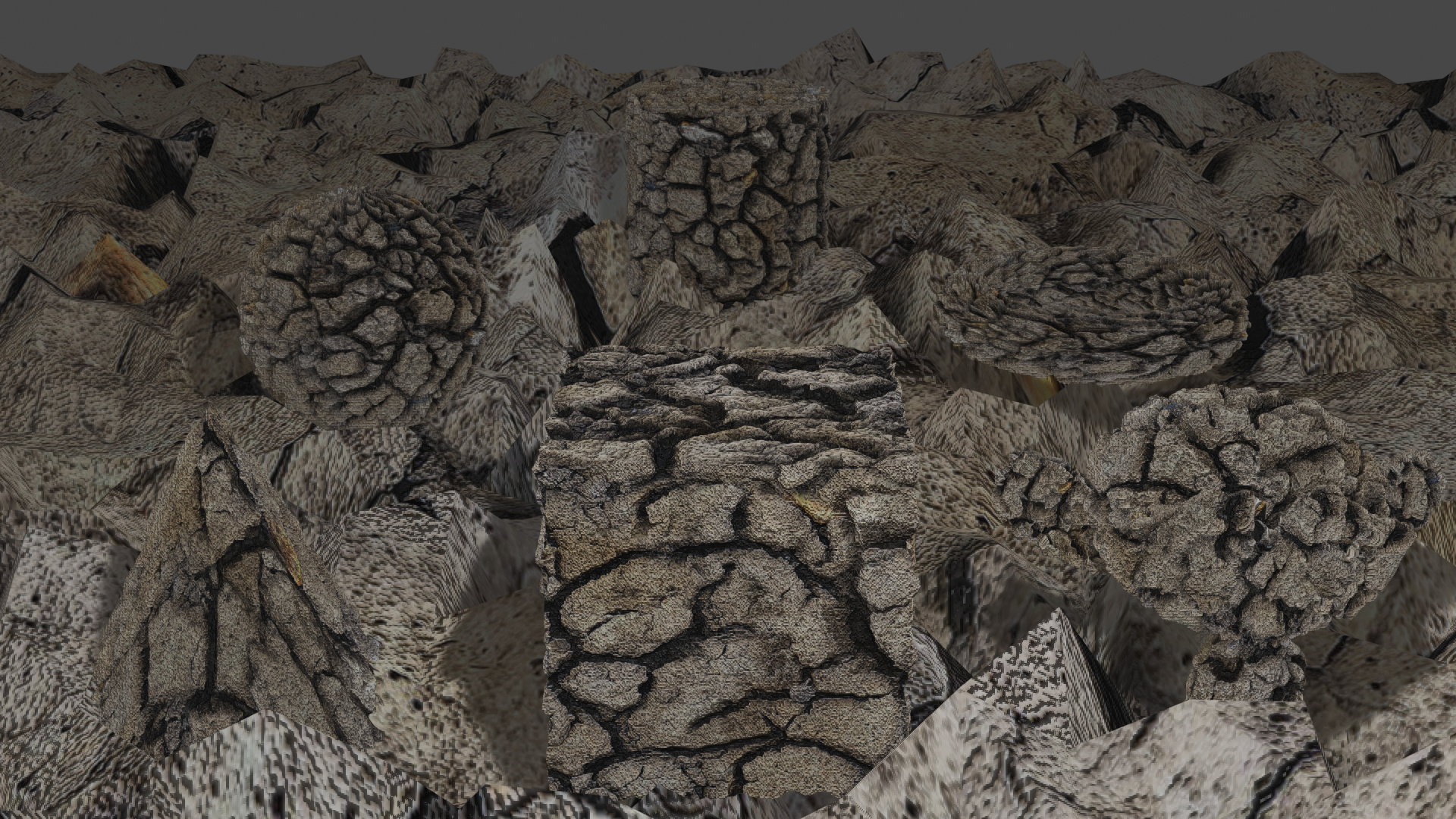
I attached my texture to the unproperly unwrapped bridge:
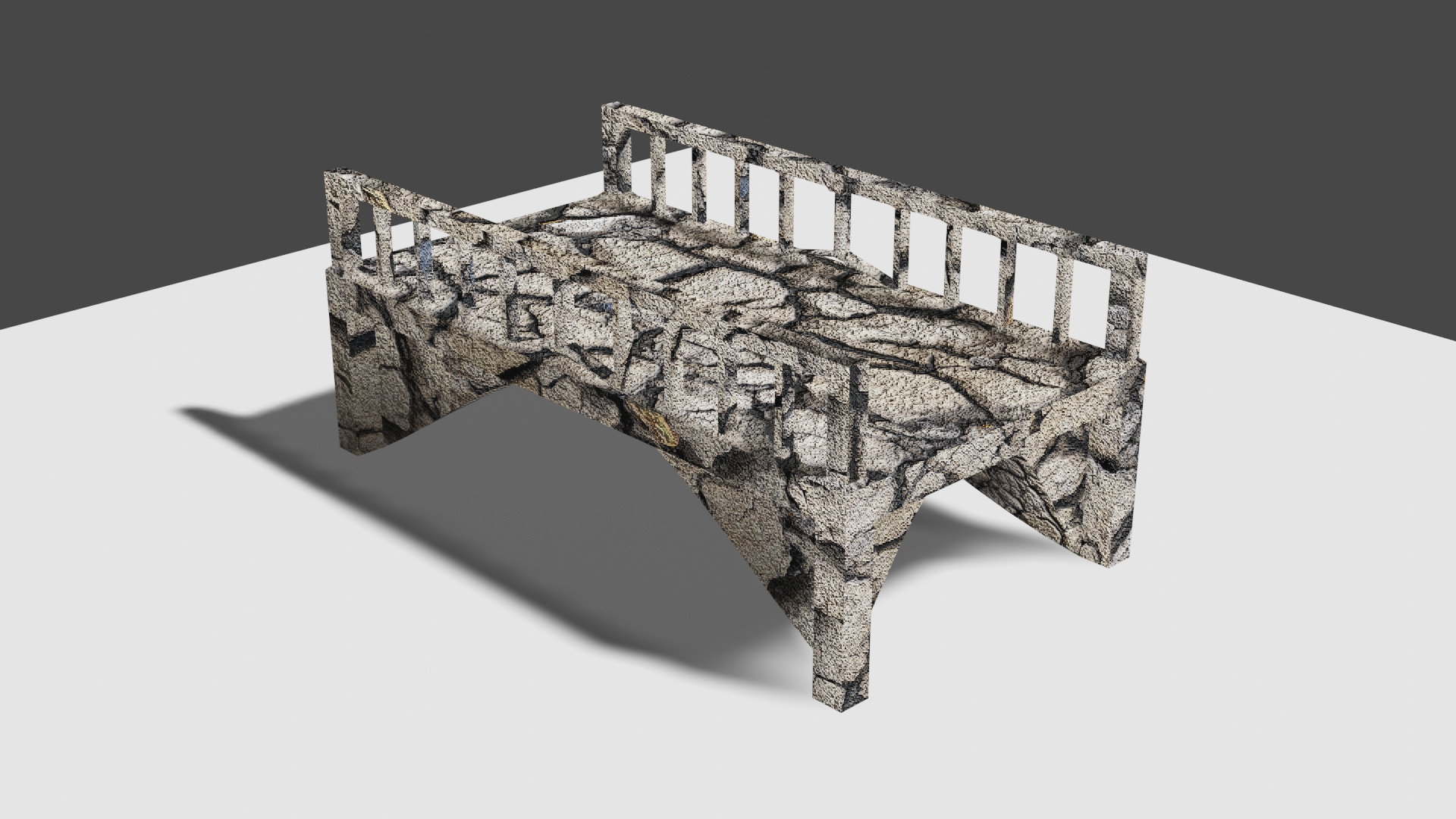
(probably wouldn’t be using just one material in an actual run and would spend more time finding a more even unwrap – though with the complexity of the shape it doesn’t look as odd as a simple cube would)
I made it partially the way through my UV unwrap. If anything I’ve learned a couple lessons from the experience and gained a bit of maneuverability in the editor. (Next time I think I’ll try to pay more attention to the dimensions of the various sides and aim for a scaling that reduces edges where the texture will jump).
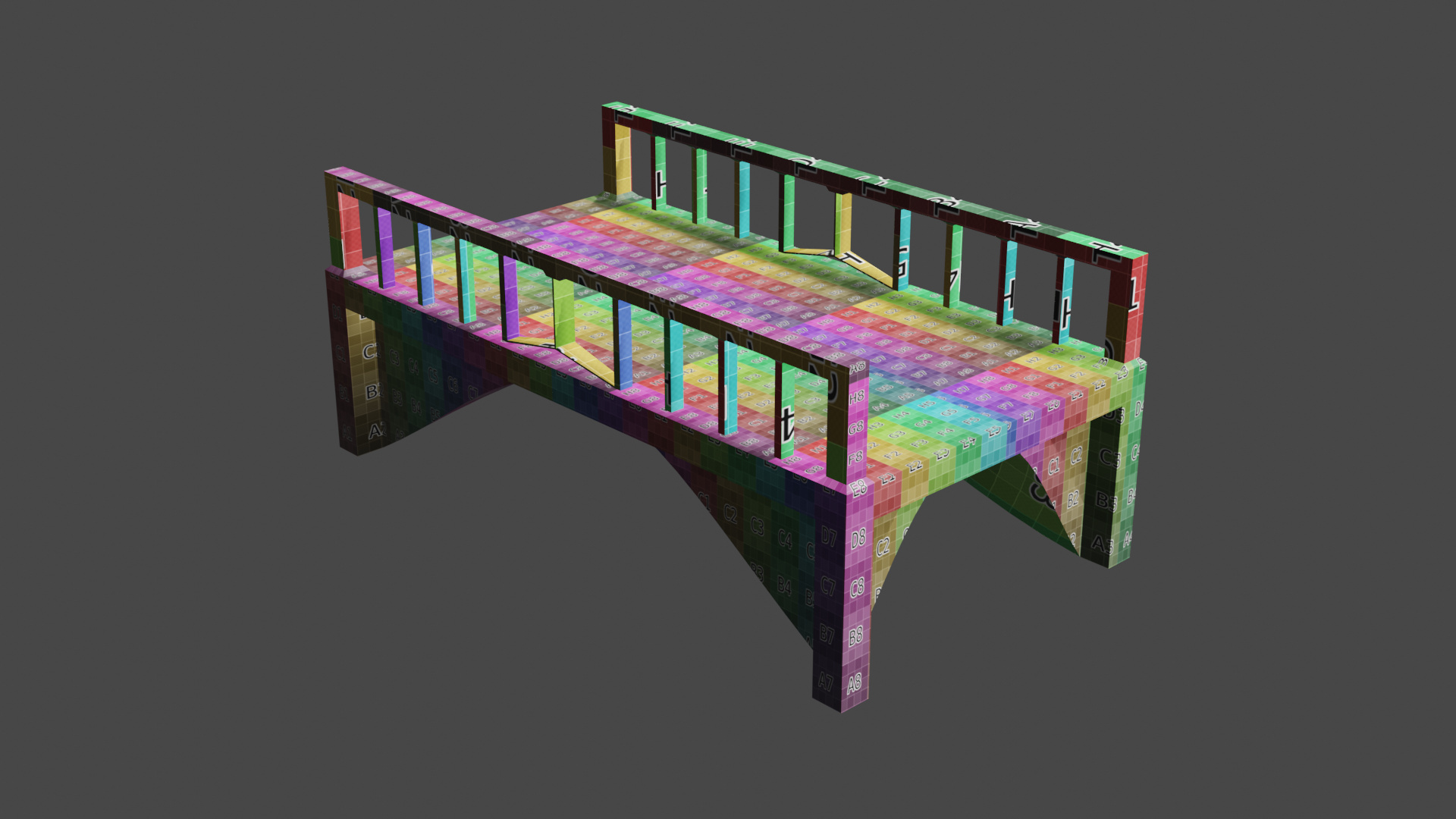
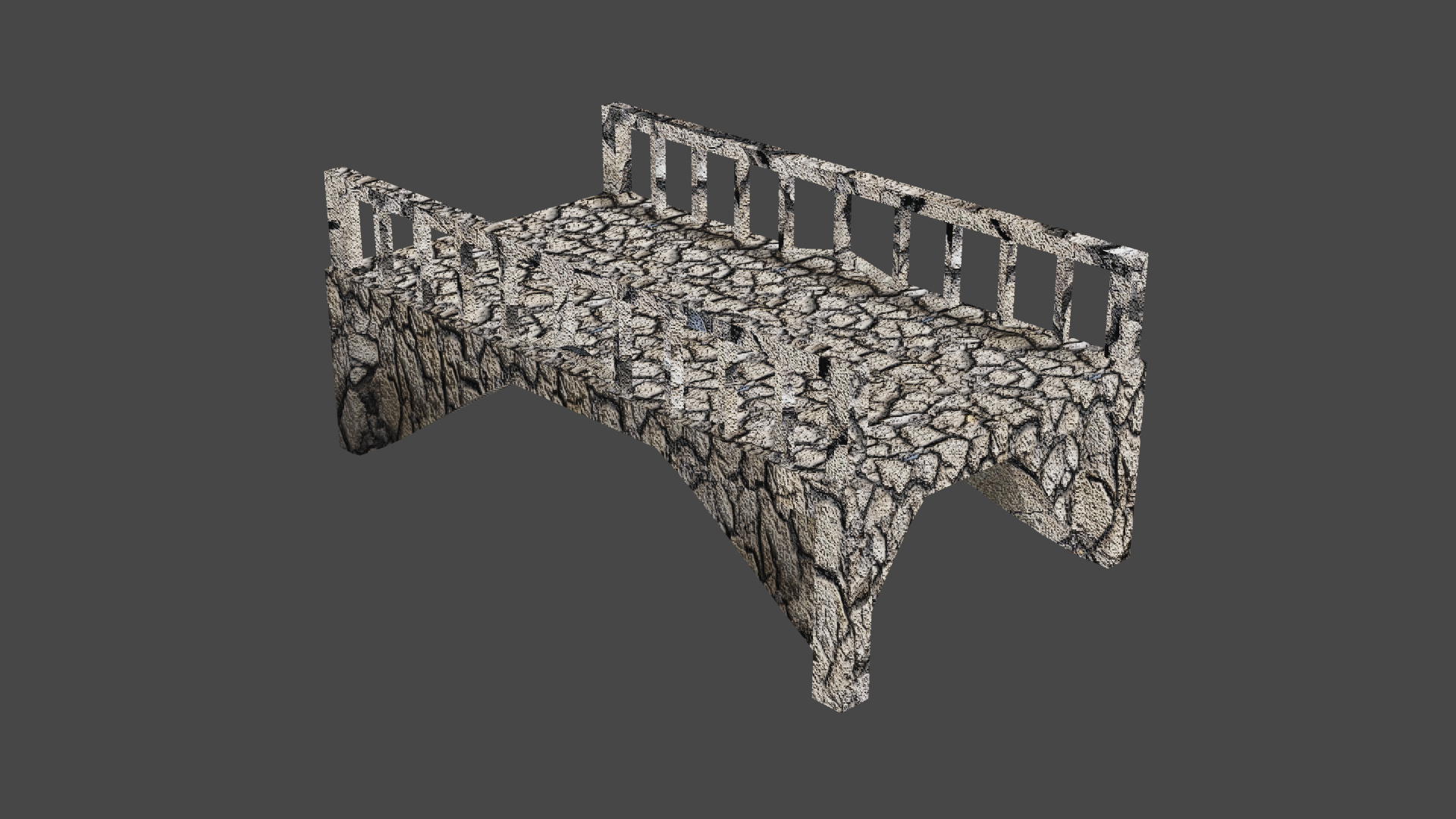
Some Wood Textures on the bridge:
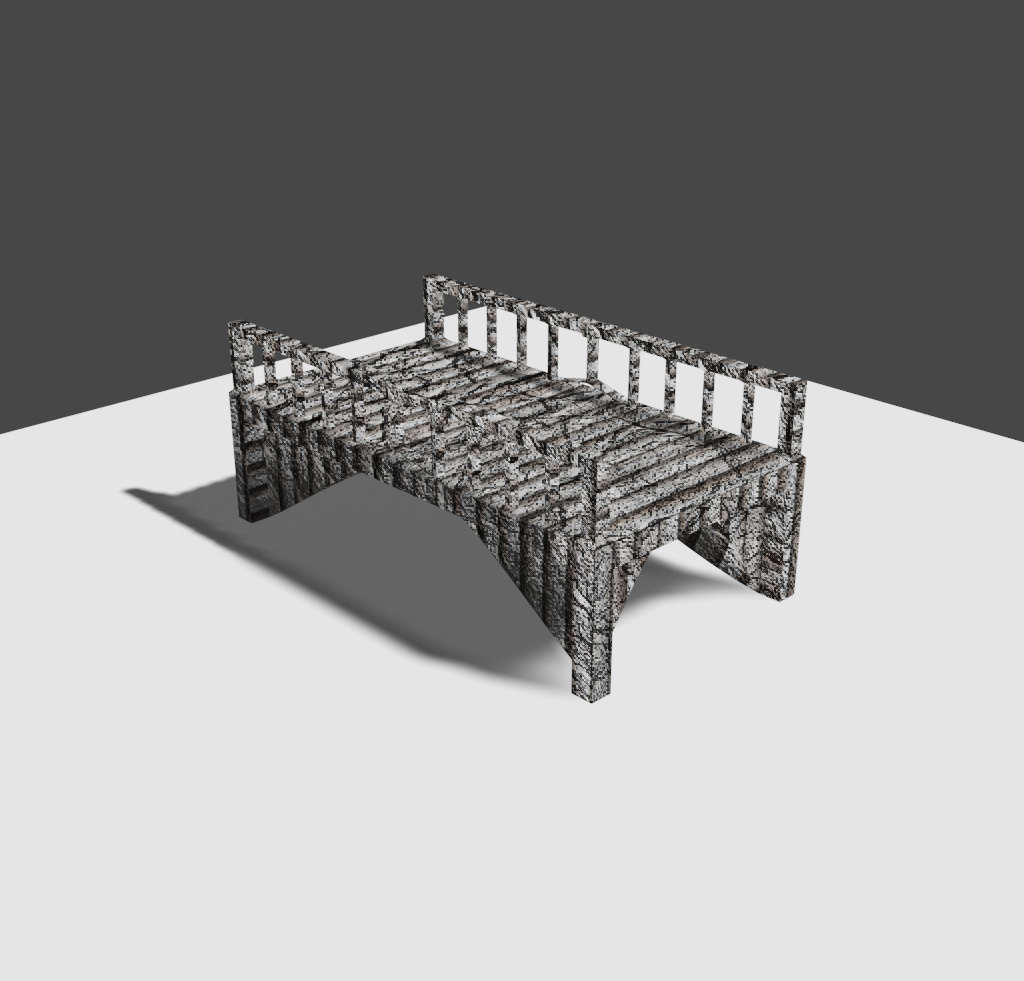
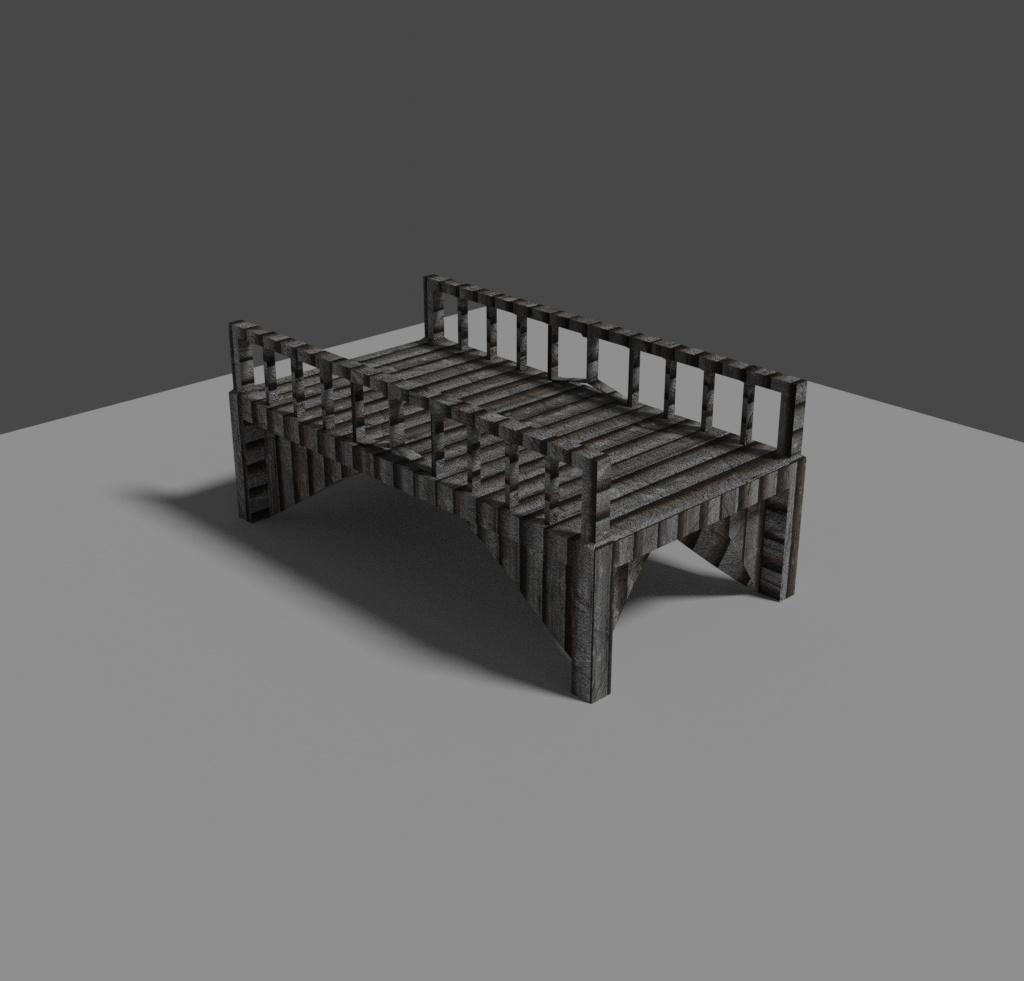
I ended up losing my normal map – I think I didn’t save. Blender seems to have this tendency to close down when I try to undo things sometimes. I’m wondering if there is some sort of hotkey, or its just the luck of the draw.
Here I’ve added a metallic, bronzish material for the railing:
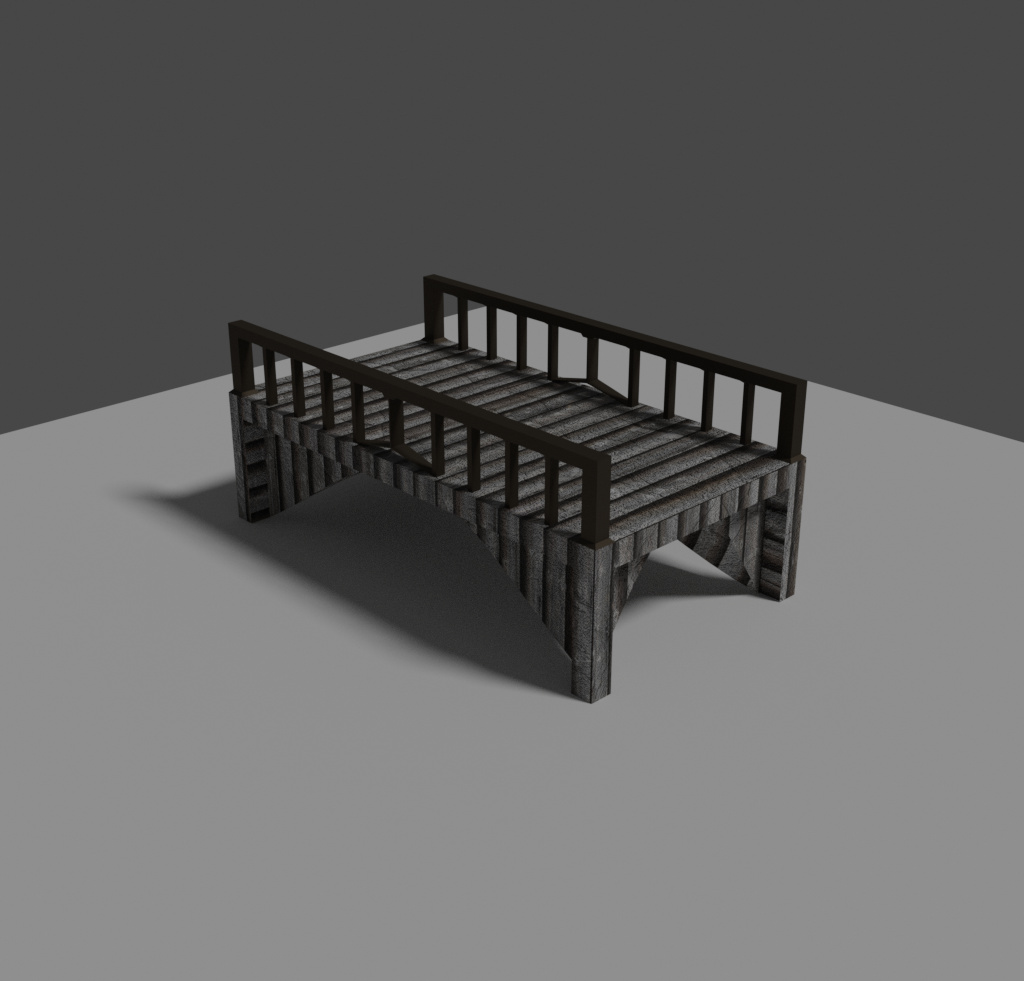
Now the single baked version: