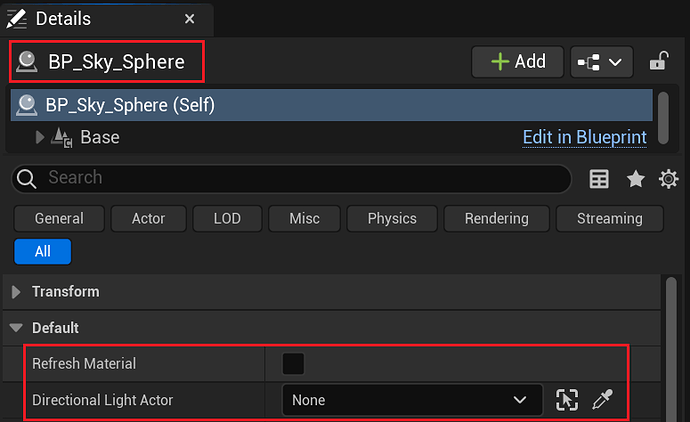I was using UE5.01 but as of this writing I am using UE5.0.2
I was struggling to get Lumin to behave so I re-watched the episode titled “Light types”. First I noticed they say that on the SkySphere there is a “Directional Light Actor” field but when I search for it using the search bar it doesn’t come up. I can find no way to link my sun to my sky. 
Okay, moving on…
So they get to the SkySphere having a property called “Refresh material”. Again, I search for it and it doesn’t appear. 
My sky is making my characters super bright and when I change the sun’s (only light in the scene) intensity it adjusts the light strength on my terrain from pitch black to super bright but my characters look like they are standing in front of the sun no matter what I do. I am pulling my hair out of my head but that is not helping my scene any either. 
What am I missing?