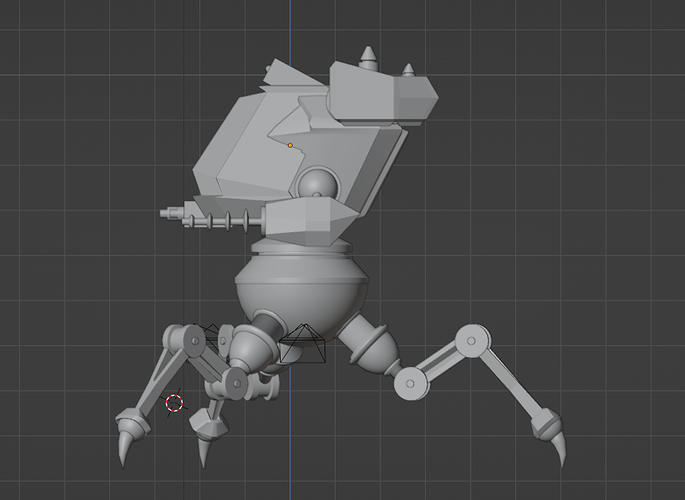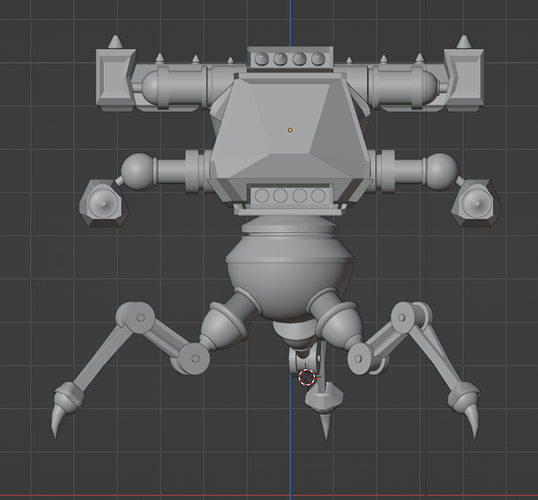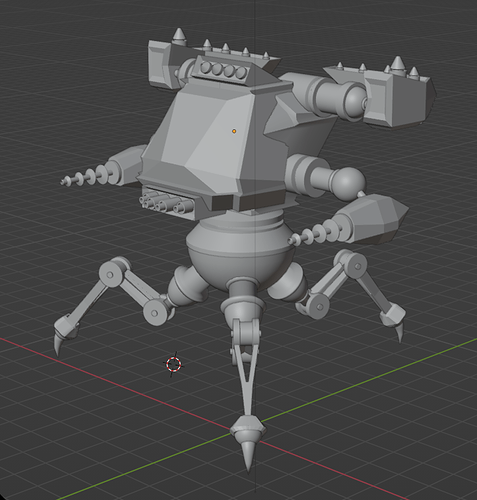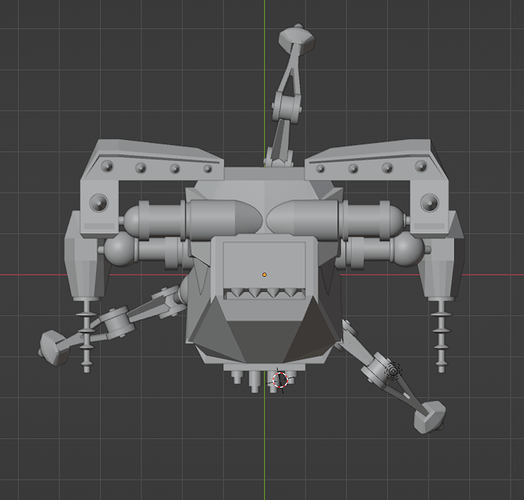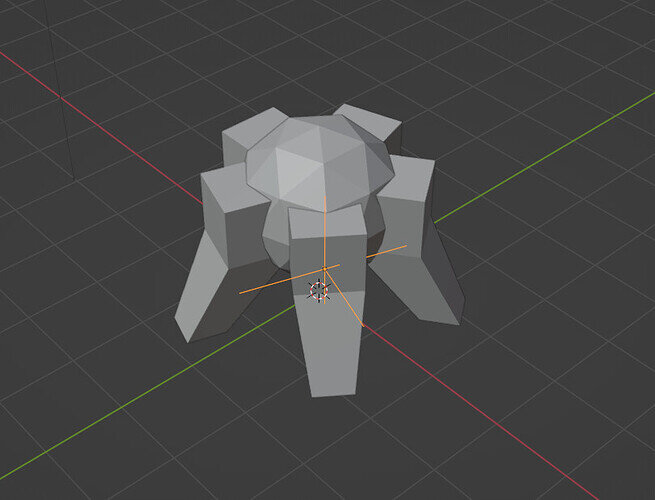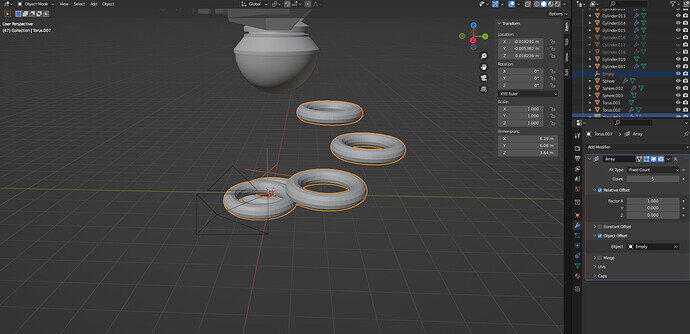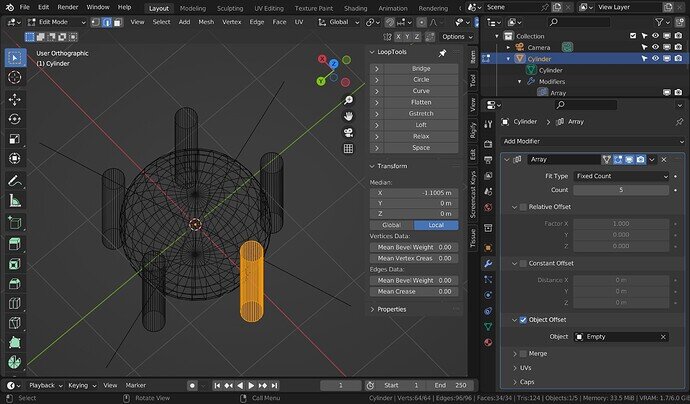I want my mech to have 5 legs (I made the other legs from the class but I really want to make it spider-like). Is it possible to mirror in 5 directions in a radius with even spacing?
What you need is not mirror, but Array modifier. The easiest way of doing it is using array on leg
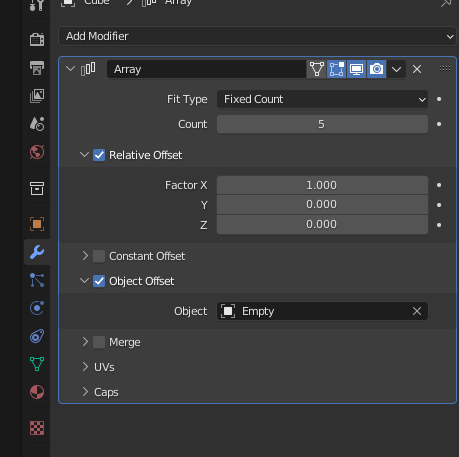
Using this, you can set how many legs you want, with count parameter. Leave Relative offsett to 1.
And that use Object offset. As offset you can set an empty (add empty object), which is in same position as your leg (same origin. Than, when you transform the empty, the legs will transform with same transforms for each repetition in an array. So you put 72degrees rotation (or you can put equation in dialog box. Just type in z rotation 360/5), and than adjust the location of the empty to make legs fit (constrain movement in z axis, by pressing shift-z while moving an empty)
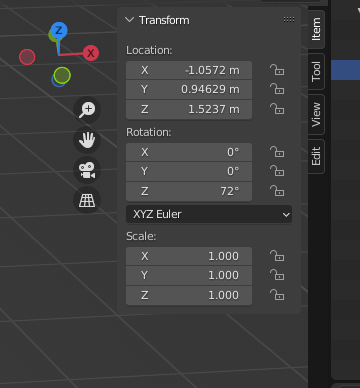
If you want indepth tutorial, hit this:
Fantastic. Thank you 
I don’t think I missed anything (from both your advice and from the video) but when I move the empty and restrict it to the Z axis I get this staggered effect instead of everything moving together.
All Objects on the same centre.
Add an array modifier to the cylinder(leg)
In the Array Modifier Only have the Object offset ticked.
Set Empty as the object.
In Edit mode move the cylinder(leg) away from the centre as much as needed.
Object Mode, Rotate the Empty the required amount, 72 degrees for 5.
Working as intended 
You need to restrain in z Axis, not to z Axis - so to disallow vertical movement. (G to move, than shift-z to restrain and move on x and y only.)
This method will transform each object in relation to difference in transform of empty and cloned object. So if you add rotation, each instance is rotated by same amount and moved by same amount if you add transform (relative transform between origins of empty and cloned object). So here you added z transform to empty, so every other object is transfered up by the same amount (which is equal to difference of z value of main and empty objects location). What makes it move on spiral is the first offset - the relative one. This relative moves object by its dimmentions in local x. And both offests are applied on top of eachother. It indeed adds na unnecessary layer of complication, so NP5s solution is cleaner. It also places objects in exac positions, so you dont need to position them by hand, and they are kinda mirrored around origin. (But you do have to have origin on the world origin, so its a bit harder to rotate (lift) the leg  )
)
This topic was automatically closed 24 hours after the last reply. New replies are no longer allowed.