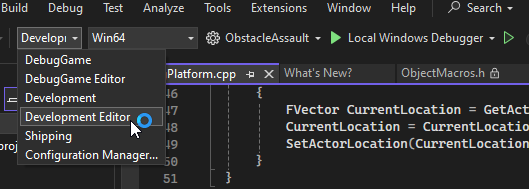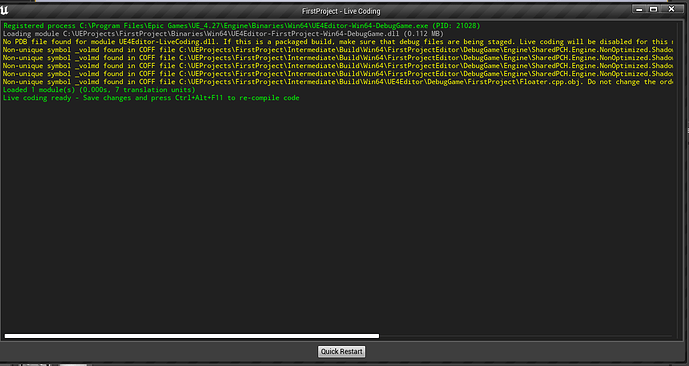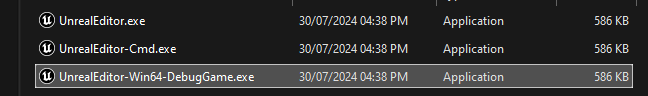Is there a “correct” optimal way of compiling Unreal C++ Code?
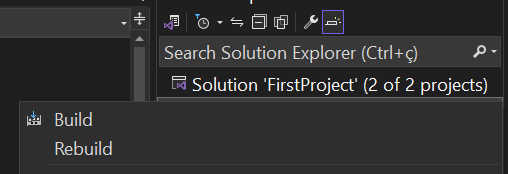
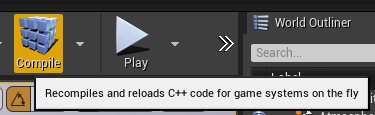
Because I used to press the build button in Visual Studio and let Unreal auto compile the code.
Sometimes pressing build in Visual Studio doesn’t trigger the reload so I manually press the “Compile” button inside Unreal.
People have said that the Compile button from Unreal doesn’t actually Compile. What does it do then? 
Some renowned Unreal Slackers DiscordCcommunity members have criticized the approach above and written popular articles about how the method above is known to corrupt Blueprints.
So I have switched for the live coding method by launching the Engine trough Visual Studio Debugging.

Which is also known to cause possible issues and not correctly reload/recompile the code. Their recommendation is to always close the engine before compiling code.
What is the “correct” optimal way of coding C++ for Unreal then?
This got me completely confused about what Building, Rebuilding and Compiling actually mean.