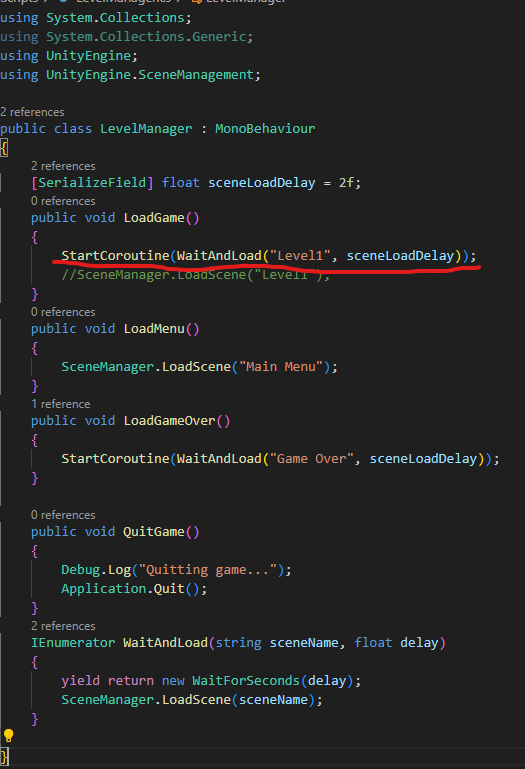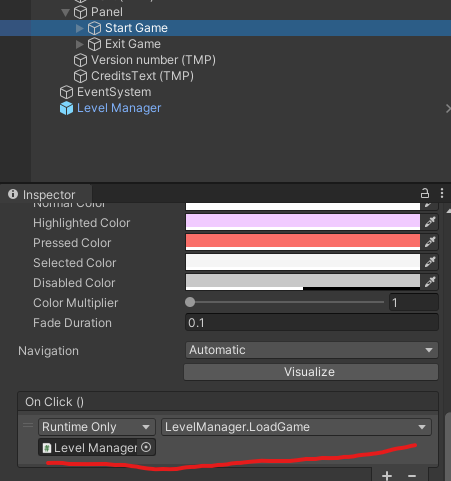I was trying to add the delay on the loading scene and by pure coincidence i found out that, the coroutine if you try to load the level it gives an error and won’t load, but works fine on the others scene
![]()
it says the level manager gameobject is inactive, but it seems fine in hierarchy like in the other scenes…
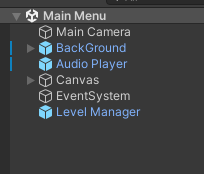
anyone knows why it happens?