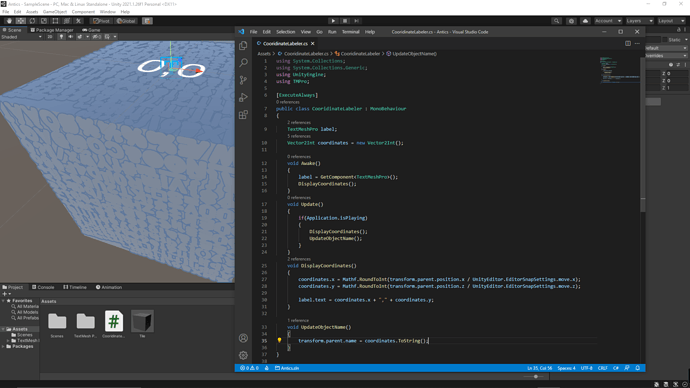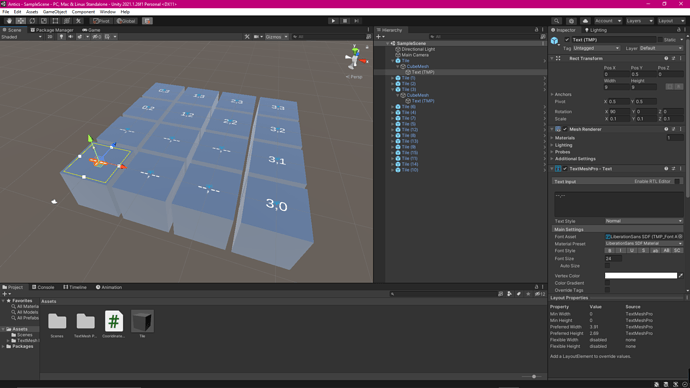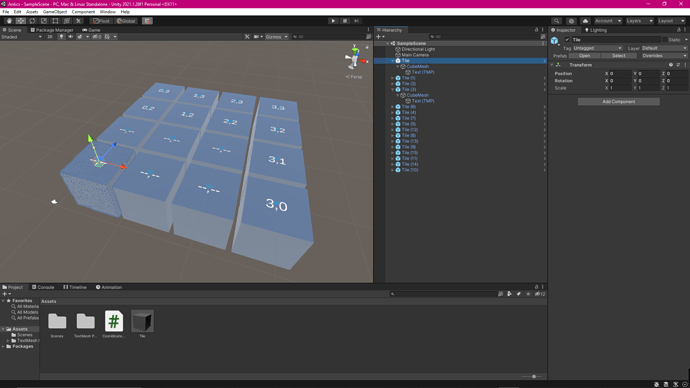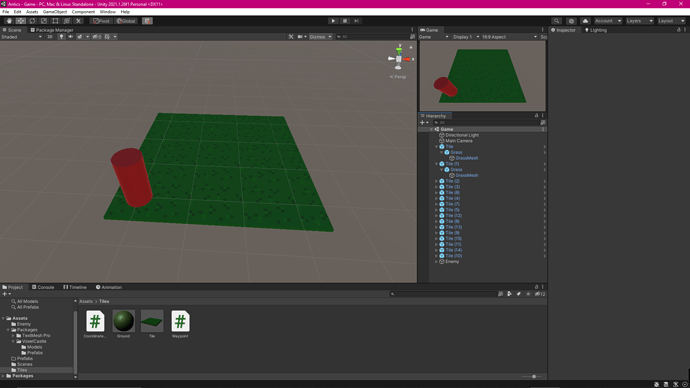Windows 10 / Unity Version 2021.1.26f1 DirectX11
Whenever I move a tile in play mode, the tile coordinates update and the naming convention in hierarchy remains at default. Whenever I am in edit mode, the tile coordinates are correct upon restart, but as soon as I move a tile the coordinate values do not update and then regress back to default values.
Another error that may be linked is that when a tile is selected, additional text characters can been observed shrink wrapping around the cube.
Any help would be appreciated, thanks…