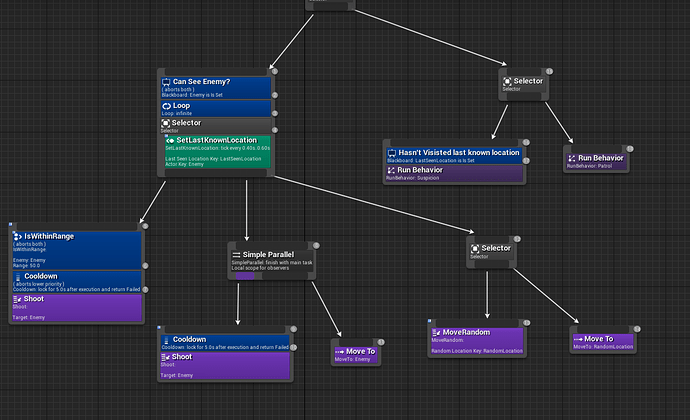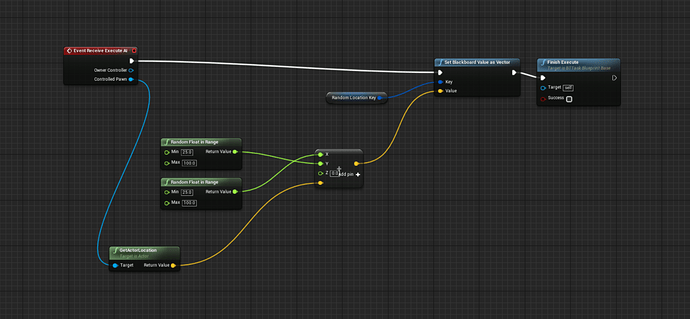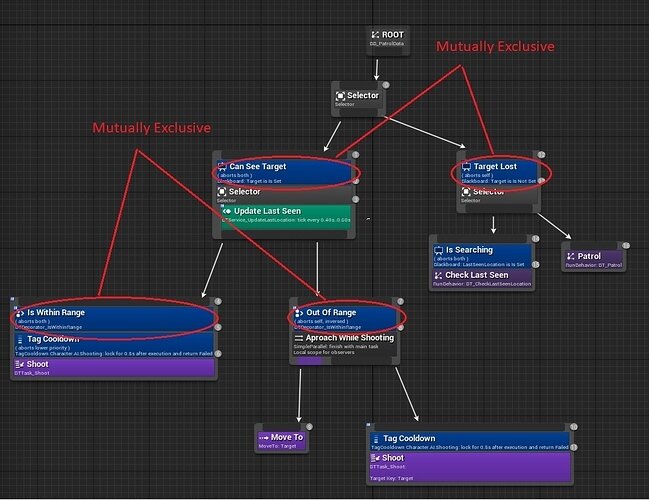So Playing with Cooldown decorator a little a little and I found that though it works differently then in the video it can still be used, you just have to account for the rest of your tree.
Basically the Cooldown sets the AI Path to blocked for the 5 sec, so execution continues along the rest of the path until the cool down is up, thus allowing the Shoot to fire again. To use cool down then you should create another branch to give your AI something to do while waiting to fire at the person again, perhaps a “Move Random” Branch as i do in this pic
I’ve tested this out, and he does move around at random and shoot, though his legs glitch around a little.