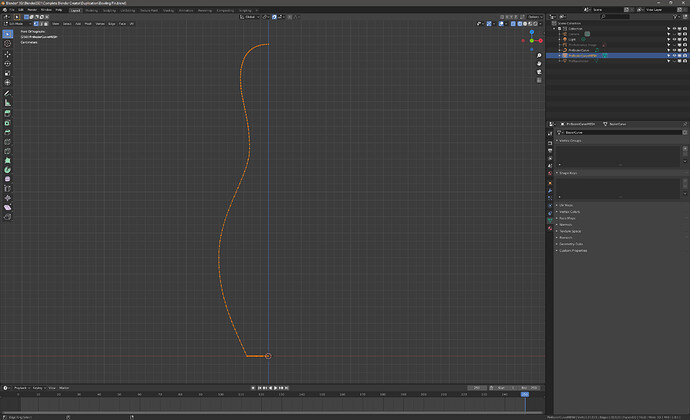All Good.
Nice high poly curve, and you vectored the base handles to make it flat. 
TIP: If the mesh has too many vertices
Let’s say you made a nice bezier curve with 12 points and a total of 36 vertices. You choose Object|Covert|Mesh and end up with a mesh object with 133 vertices. You think “wow, too many vertices - this could be a problem when I make the full pin and then have multiple pins!” There is an add-on called Add Curve: Simplify Curves+. Activate the add-on then select the curve object, hit F3 and type “curve simplify” and choose it. You will then end up with a mesh that only has the same number of vertices as you original bezier points - in this case 12. Now this is fairly low poly so you may want to go into edit mode and select all the edges and subdivide and then move the new verts around. Or you can go back to the original bezier curve and add more points before hand. I’m using Blender 3.0.1.0 BTW.