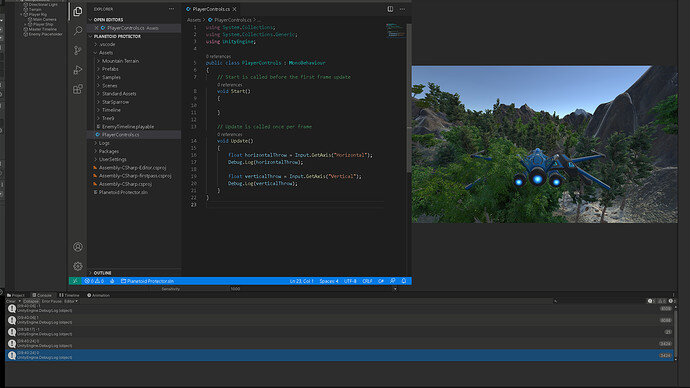I have written the PlayerControls c# Script and tested it like shown in the video. I don’t see anything but 1 or -1 in the UnityEngine Debug:Log. I pushed on the keys A and D on my keyboard and move the joystick on my XBox controller but I do not see and of those movements in the Debug Log. I know the XBox controller works because I have used in in games.
Any suggestions to why this is happening? Here is a picture of the C#Script and the Console output showing only -1, 1 or 0.