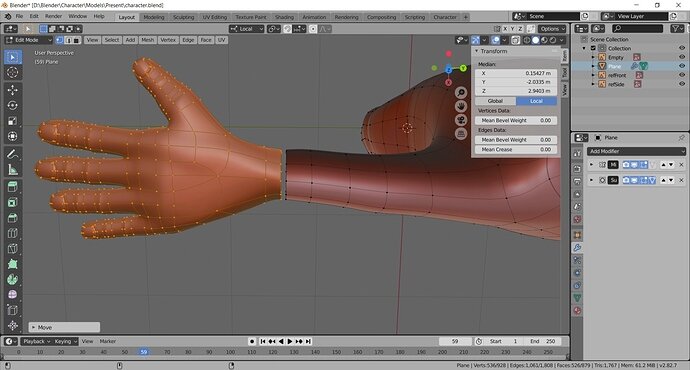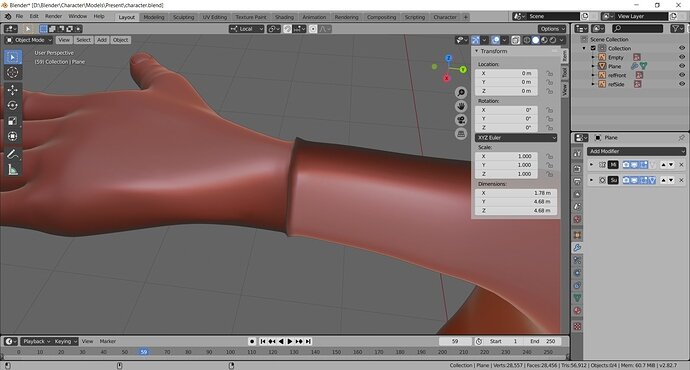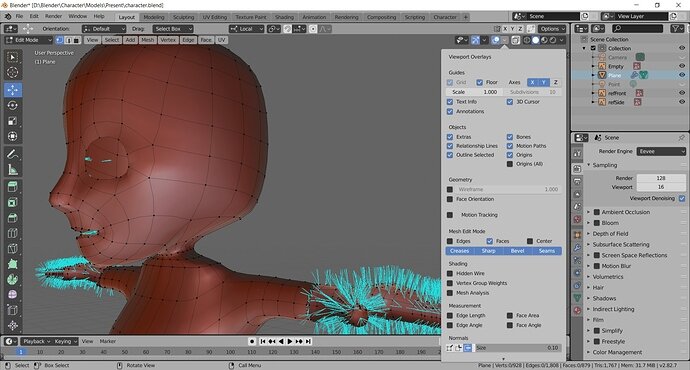umm hello guys, i am building a basic game character…and modelled hand and body as different object and when i joined them and tried bridge edge loops i am having deformity at the joining edge…do anyone know how to smooth it up!
I assme the number of verts are the same in both parts? Looks liek they probably are.
Perhaps the arm has a sharpened wrist edge with an extra set of verts along it? Left over not used extrude may have left extra verts.
If there are end caps on either remove them?
Ohh can it be done at all with the subsurfs not applied? Perhaps someone knows, never tried it myself.
Yes they have same verts in both Forearm and hand and no extra geometry, I have removed by merge vertex by distance…and naah subsurface one also didn’t helped… Just tried… Still Thanx NP5.
I think you have inverted normals.
For each object:
Go into edit mode. select all ‘z’, the ‘Shift n’, to get the normals, normal again.
A ‘give away’ is the shininess / shadow reflection.
I looks inverted when the normals are the wrong way.
It is annoying that it even shows an apparent solid face when normals are back to front. Is it ‘back face culling’ that stops that? Should be on by default. Or some button we can press that stops the back of faces showing up as anything but holes. It would make everyone’s life easier! That or the special view option that shows reversed normals in red. It’s there somewhere buried rather than on hand.
This topic was automatically closed 24 hours after the last reply. New replies are no longer allowed.