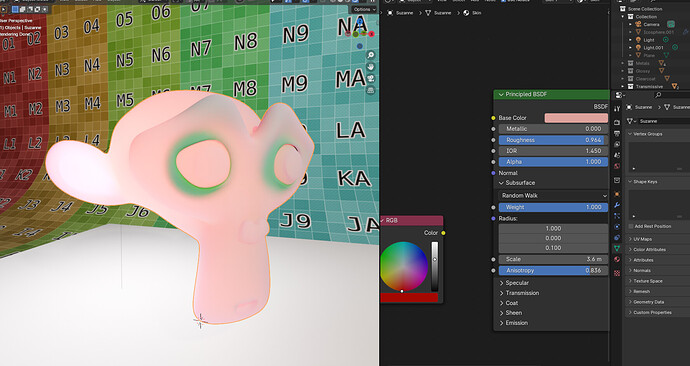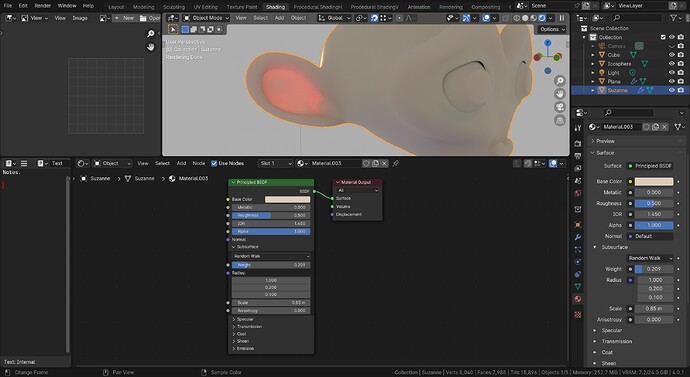I’m not really getting the same result from the course, I’ve been following the changes video but it’s still a bit confusing honestly.
You’re going to have to wing it a little.
I think that you should turn the scale way down; Just checked mine, and it is all the way down to 0.005m.
I think you can use weight as well, but the scale makes more sense to me. It seems to represent the distance that the light can penetrate.
Also, you can have strange results, if your object scale is different than 1.
Or you monkey is bigger in size.
This might seem like somewhat of a basic answer, but one thing I love about Blender is that its documentation is often stellar. And personally, I found the docs for the new Principled BSDF to be super helpful.
Try giving the Subsurface section a read-through and see if that doesn’t help clarify a few things 
Hi CosmicAfro,
There have been some recent changes to the Principled BSDF node, some of the setting used in the course don’t quite work exactly the same as they do in these newer versions of Blender, I agree with CypherPoet, check the blender manual for more info of any individual setting.
But there will be some updates to reflect the changes in Blender 4 coming soon.
Sorry it’s not the specific answer you’re looking for, but I find experimenting with different values and settings tend to eventually reveal a good result when suggested values don’t quite work out.