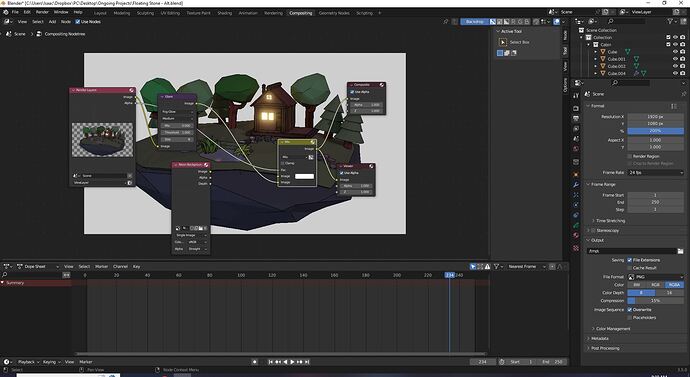I was compositing an image and set the background to transparent. I then put a picture in the background.
I didn’t like and wanted the transparent background back, but once I removed the picture the background defaults to white, not transparent.
How do I fix it?