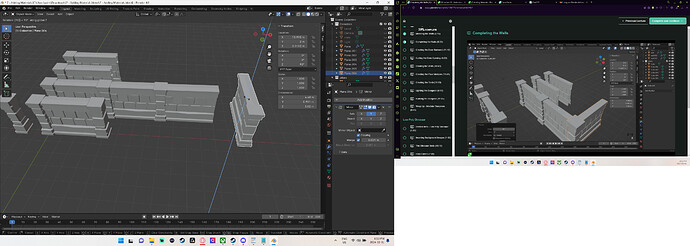R-Z-90 seems to rotate around the origin point and ends up like this in the photo, but in the video it rotates right around on the spot, I’ve watched it a few times but I can’t figure out how.
Also the part where the mirrored section of the wall disappears, it doesn’t disappear for me so I skipped that and here we are.
Do I have to go back and change the origin point or is there something I missed in the video?