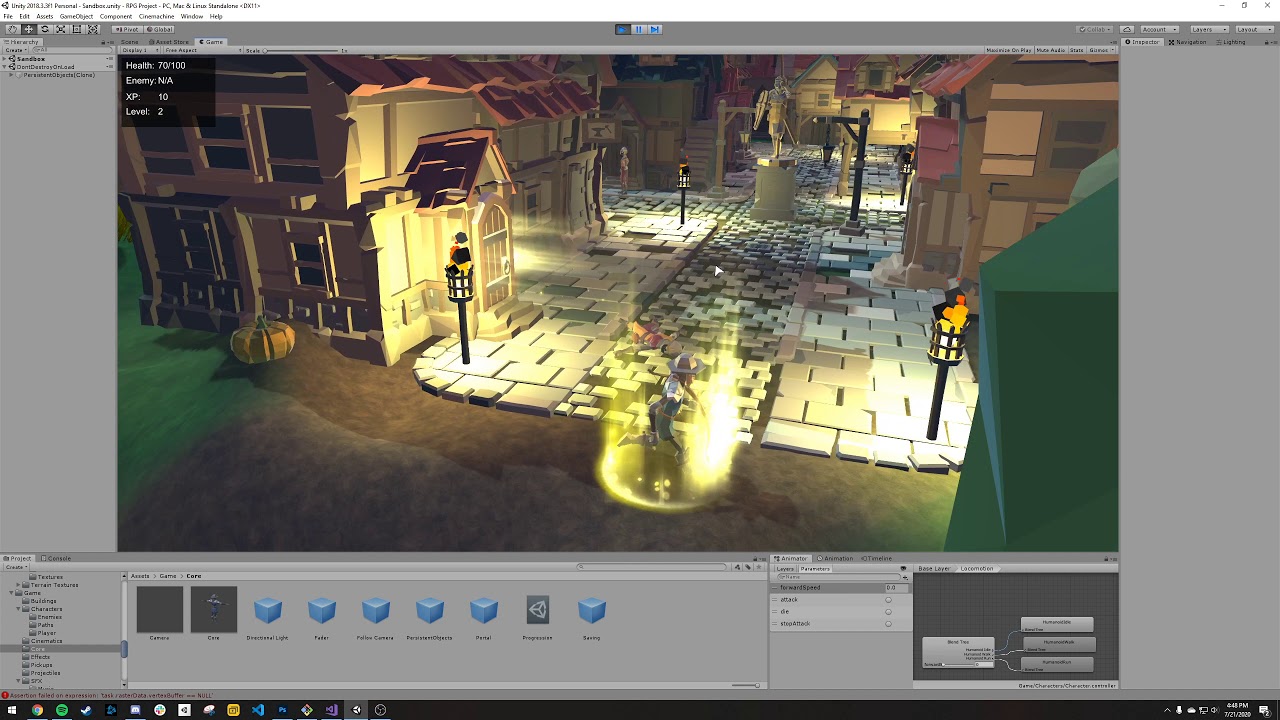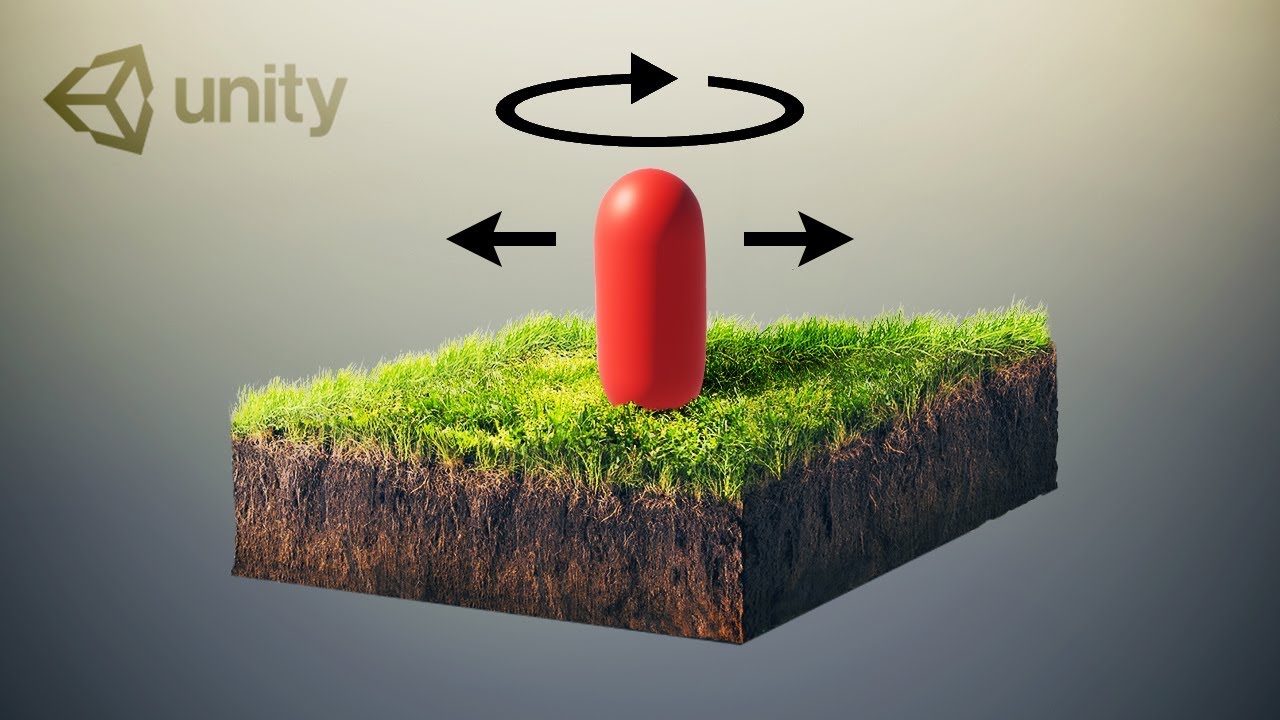We’ve finished re-creating the first part of the RPG series. Prototyping of second course is well underway and we are expecting to be shipping content at a fast and frenzied rate early in the new year.
Thanks for making this course, I really loved it. I have added a few things of my own, which I will continue to refine as I get into the next course.
The things I have added:
- Enemy sight and hearing.
- Player noise component so the enemy can hear the players actions.
- An on injured behaviour.
- A camera controller element, that allows me to set zones which trigger a state driven camera.
Check out my little progress video:
Still a lot I want to do and I am unsure if I will stick to the WW2 theme.
Thanks again, looking forward to getting into the next course.
Well done, Jimmy! I love the theme.
Thanks Rick and Sam for the course! I took the day to spruce up my environment also using the Synty knights pack (original I know). But more importantly I took the time to implement WASD movement with a right click drag and hold for freelook camera movement. Took awhile, but we got there! Controls nicely and everything is still working pretty much as intended. Here’s a short little vid of where I ended up!
I may take another day to fiddle with some things I want to review, but I anticipate picking up the RPG inventory section in another day or so.
Well done. WASD is not an easy thing to implement in our scheme. Lots of fun pitfalls to watch out for.
Hey Stephen. Would you care to share how you implemented the WASD movement into the rpg. I think there are plenty of folks out there who be interested to know, including me. 
Sure! There isn’t really a short answer. But I essential combined these two brackey’s tutorials on WASD movement for 3rd person and 1st person movement.
It was a helpful exercise to help more fully understand everything as well. But it definitely wasn’t a super quick implementation for me. But after I got it working it actually controls very smoothly and felt really polished. At least the movement aspect.
I have the whole project you can view on github as well if that’s helpful (https://github.com/StephenHubbard/RPG-Maker/blob/master/Assets/Scripts/Movement/Mover.cs). Most of it can be found here in the mover.cs file, but I think I recall needing to make a couple small tweaks in some of the ‘cancelAction’ functions.
Hopefully that’s help for ya 
Thanks Stephen. I’m kinda of morphing my project toward WASD and this extremely helpful.
Thank you so much for this. I have learned so many new things from this course. I am sharing a video of the game I designed with the help of the course. I know it is not really good but I would love some comments so that I can improve my future projects.
https://drive.google.com/file/d/1wnUYK7dqSdakbMycHhcBTh1zUK0WTDvB/view?usp=sharing
Thanks for these courses, I’m learning a lot, and starting to prepare bigger projects than I’ve done so far.
I just finished the inventory course, and I didn’t like the new style at all. I like the idea of them talking to each other and commenting on the code, maybe it can be kept for the end of the sections, I think it can enrich them quite a lot.
But at the end of the course I feel that I have not learned much, basically to read code and much of it is not even taught, it would not be a problem if it was an Open Source project, but being a course I think it is better to teach by doing, not by implementing something already done.
Luckily the next section of the course returns to the other format.
Are there plans to redo this section of the course?
I don’t know that there are plans to redo the course. Feel free, however, to ask any “Wait, how does this work exactly?” questions against the appropriate lectures and I’ll do my best to walk you through it.
Hey Brian! Me last July! Heh 
Hi.Thank you for this course.I completed but there is a problem in my game.there is a lack.I followed you and did same things.Please help me ı have to fix this
https://drive.google.com/drive/folders/1Qnuv9an3P0skAPJrJNpOWFpUQfXM089S?usp=sharing
Hi Yusof.
In order to help out, I’ll need a bit more information.
What sort of issue are you having?
- Describe the issue, what is happening, and what are the circumstances?
- What do you expect to happen?
- What is actually happening?
- Are there any error messages in the console? (Please be specific)
- What steps have you tried to fix the issue?
Hi,
I finished the course.I play the game but my character movements is very different.there is a lack and
there is no error message in the console.
ı upgraded the unity version then ı opened the game in new version. Could this be the problem .
ı followed you.ı did not anything different.
How can ı solve this ?
ı recorded a video in this my drive link
https://drive.google.com/drive/folders/1Qnuv9an3P0skAPJrJNpOWFpUQfXM089S?usp=sharing
Thank you.
I see a number of things that could be the issue, but it’s very hard to nail down based on a seven second video.
- I see that your character moves to a specific position at the beginning of the video. Is this after clicking on that location, or does the player move there automatically? (or perhaps, did you click on the enemy, invoking Fighter?)
- It looks like once the character is at that location, that you’re trying to click on other locations (the video doesn’t record the mouse clicks, so it’s hard to be sure. Is that correct?
when I click the position.My character can go there.There is no problem in that subject.
in the video when enemy attack to me,I didnt click the mouse button but character try to move.there is a shaking on my character.
If you haven’t clicked on the fighter to attack, then the issue is likely in the Mover script itself. Post your version of Mover.cs, don’t forget to format it with the </> button.
have you checked your NavMesh