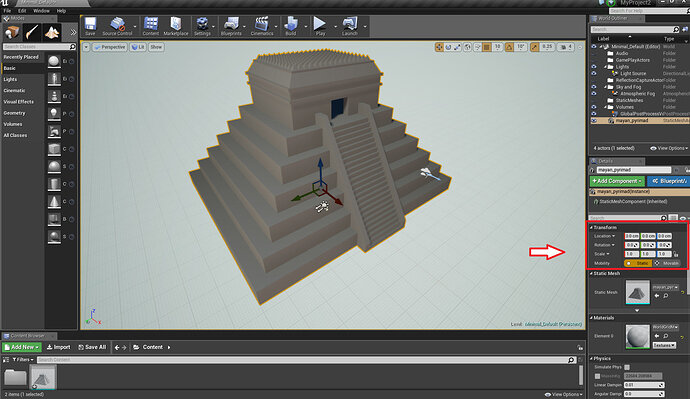Where do you want to export your next model to?
- I would want to export it to Unreal 4 because last semester in my school we made a level in unreal and I wanted to touch my up over the summer for fun.
Checklist:
-
Z is the up axis in Unreal
-
Unreal looks to be left handed
-
When importing a model into Unreal, it keeps the scaling while applying a uniform scale of 1 (shown in the example below all this)
-
The model’s origin does effect where the model is in the unreal world space
-
When importing in unreal by default, the import settings will merge all the items into “one” mesh. if you forget to uncheck that when importing into unreal, you will not be able to move the separate meshes.
-
As far as I am aware, you can not import meshes into unreal and expect to seperate them into separate meshes like in Unity. However I have not tried this as I usually export the meshes individually as I need them.
-
As for the current Model, it is closed, including the base