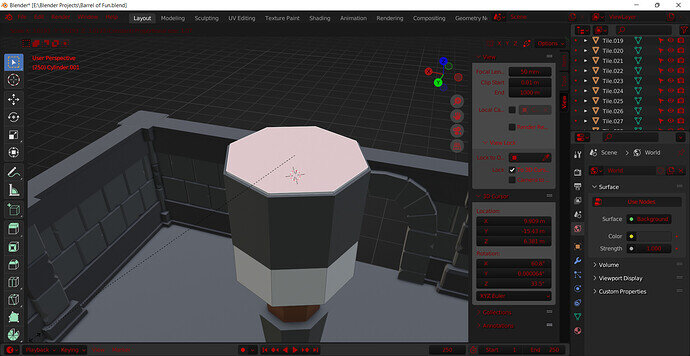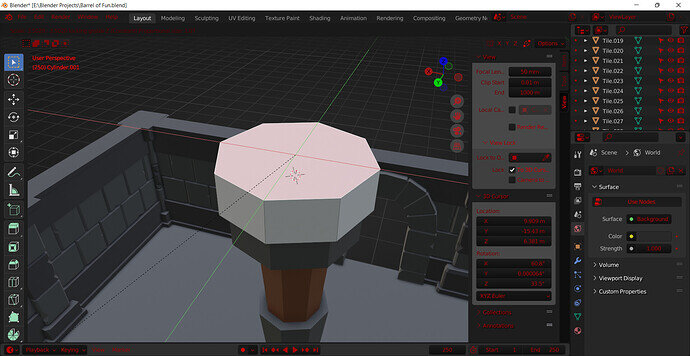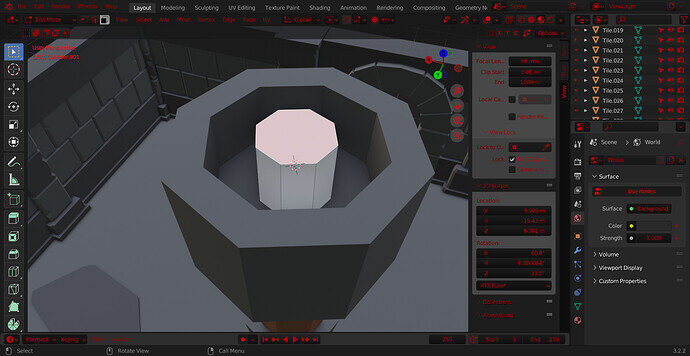Hello!! In the Modular Dungeon section on “Creating the Torch” at 7:50 in the video. I add the cylinder for the fire and scale it down to fit the torch but when I go into edit mode to scale the top face it does not scale in the same way, instead scaling the entire cylinder. How can I fix this?
Very hard to get what the problem is in just words.
General Q&A note
Help us all to help you.
Please give full screenshots with any questions. With the relevant panels open.
Also, include the lecture time and name/number that is relevant to the problem/issue.
The screenshot can be done by Blender itself, via the ‘Window’ menu bar top left hand side.
On that menu drop down is ‘save screenshot’.
Close ups additionally where they help.
Hard to tell with the weird colouring but I think you have Proportional editing on. Probably with a big circle of influence.
That was it!! I had tried literally every alt-O variation for proportional editing but I didn’t try turning it off. Haha Thank you for your help!! 
This topic was automatically closed 24 hours after the last reply. New replies are no longer allowed.