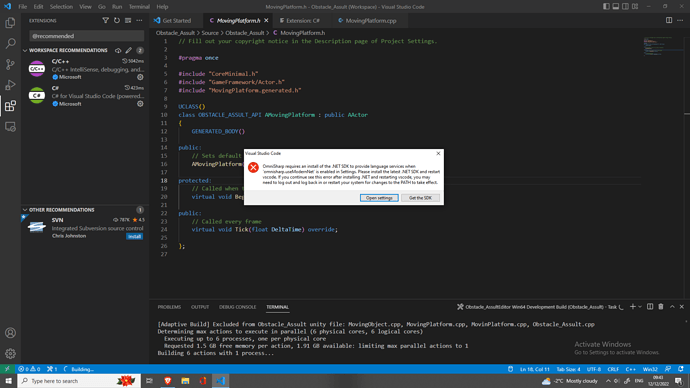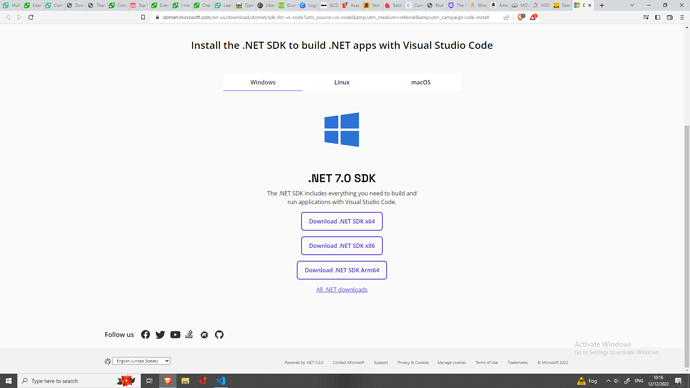this is my terminal:
* Executing task: msbuild /property:GenerateFullPaths=true /tmmary
msbuild : The term 'msbuild' is not recognized as the name of a
operable program. Check the spelling of the name, or if a path
is correct and try again.
At line:1 char:1
+ msbuild /property:GenerateFullPaths=true /t:build /consolelog
+ ~~~~~~~
+ CategoryInfo : ObjectNotFound: (msbuild:String)
+ FullyQualifiedErrorId : CommandNotFoundException
* The terminal process "C:\WINDOWS\System32\WindowsPowerShelld /property:GenerateFullPaths=true /t:build /consoleloggerparamt code: 1.
* Terminal will be reused by tasks, press any key to close it
* Executing task: msbuild /property:GenerateFullPaths=true /trameters:NoSummary
msbuild : The term 'msbuild' is not recognized as the name of a
script file, or operable program. Check the spelling of the nam
included, verify that the path is correct and try again.
At line:1 char:1
+ msbuild /property:GenerateFullPaths=true /t:build /consolelog
+ ~~~~~~~
+ CategoryInfo : ObjectNotFound: (msbuild:String)
ception
+ FullyQualifiedErrorId : CommandNotFoundException
* The terminal process "C:\WINDOWS\System32\WindowsPowerShellommand msbuild /property:GenerateFullPaths=true /t:build /consommary" terminated with exit code: 1.
* Terminal will be reused by tasks, press any key to close it
* Executing task: msbuild /property:GenerateFullPaths=true /trameters:NoSummary
msbuild : The term 'msbuild' is not recognized as the name of a
script file, or operable program. Check the spelling of the nam
included, verify that the path is correct and try again.
At line:1 char:1
+ msbuild /property:GenerateFullPaths=true /t:build /consolelog
+ ~~~~~~~
+ CategoryInfo : ObjectNotFound: (msbuild:String)
ception
+ FullyQualifiedErrorId : CommandNotFoundException
* The terminal process "C:\WINDOWS\System32\WindowsPowerShellommand msbuild /property:GenerateFullPaths=true /t:build /consommary" terminated with exit code: 1.
* Terminal will be reused by tasks, press any key to close it
* Executing task: msbuild /property:GenerateFullPaths=true /trameters:NoSummary
msbuild : The term 'msbuild' is not recognized as the name of a
script file, or operable program. Check the spelling of the nam
included, verify that the path is correct and try again.
At line:1 char:1
+ msbuild /property:GenerateFullPaths=true /t:build /consolelog
+ ~~~~~~~
+ CategoryInfo : ObjectNotFound: (msbuild:String)
ception
+ FullyQualifiedErrorId : CommandNotFoundException
* The terminal process "C:\WINDOWS\System32\WindowsPowerShellommand msbuild /property:GenerateFullPaths=true /t:build /consommary" terminated with exit code: 1.
* Terminal will be reused by tasks, press any key to close it
this is my code:
// Fill out your copyright notice in the Description page of Project Settings.
#pragma once
#include “CoreMinimal.h”
#include “GameFramework/Actor.h”
#include “MovingObject.generated.h”
UCLASS()
class OBSTACLE_ASSULT_API AMovingObject : public AActor
{
GENERATED_BODY()
public:
// Sets default values for this actor's properties
AMovingObject();
protected:
// Called when the game starts or when spawned
virtual void BeginPlay() override;
public:
// Called every frame
virtual void Tick(float DeltaTime) override;
};
can someone help me, the thing just wont compile right
I did do some stuff but I think I made it worse (at first there was no compilers but then it would compile but there was errors in the include parts)