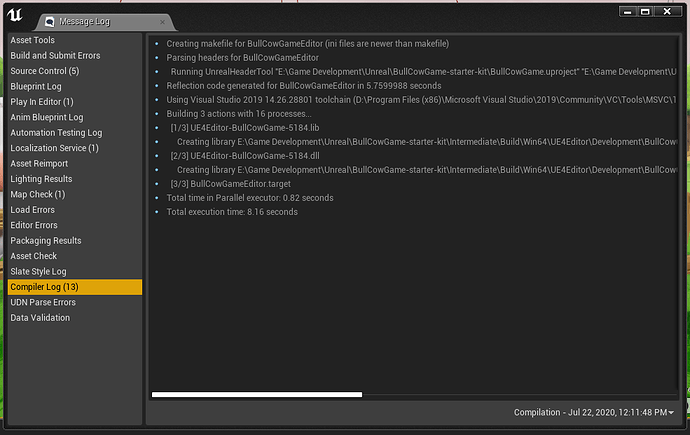As the title says, after I followed the instructions in the Solving Slow Compile Times lesson (adding a space in the UnrealHeaderTool.target file, saving, and re-compiling) although my compile time went down from 48 seconds to 8 seconds, it’s still showing that the UnrealHeaderTool is running. In the lesson, the instructors showed that it should no longer be running after refreshing this file. Why didn’t this work for me? And if it’s still running, why is my compile time 8 seconds now instead of 48?
Picture attached of the message log.