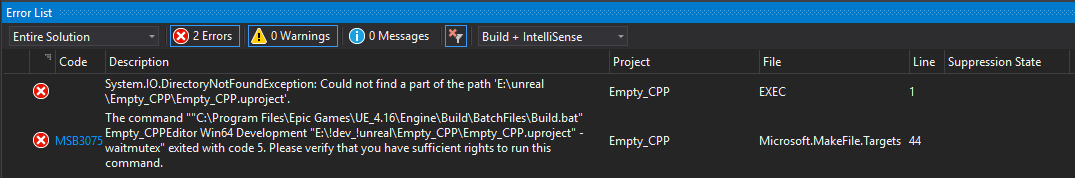Hey everyone,
I start getting a little frustrated right now since I allways get weird compiler issues since the first line of code.
It started with GetOwner() not beeing somehow known to VS2017.
This could be solved by including “Engine.h” in the cpp although it doesn’t work all the time.
Now with the ATriggerVolume there are problems again.
As I ad this lines of code:
UPROPERTY(EditAnywhere)
ATriggerVolume* PressurePlate;
I get the following errors:
I searched a lot and there is definitely no “;” missing somewhere.
Are you guys having the same problems ??


 ).
).