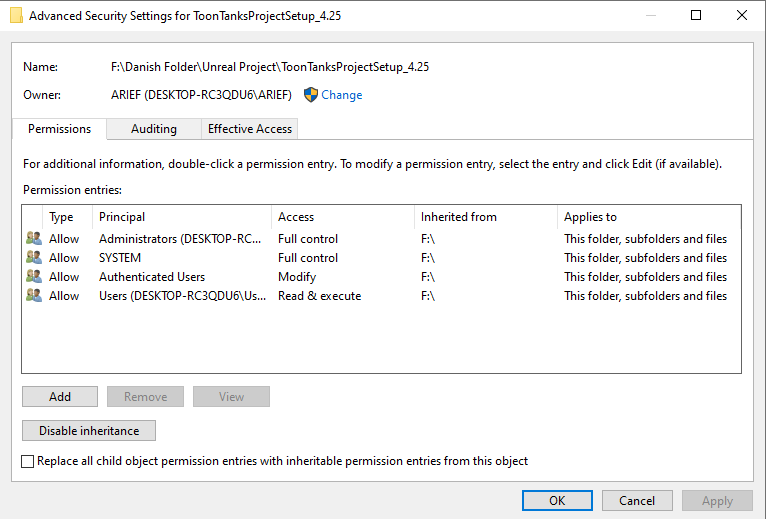where is the permissions folder? I can’t find the Permission folder on my ToonTanks Folder
I’m talking about your operating system. Check the permissions on the folder that contains the project.
ok
the instructions says I need to Click the “Select a user”, I already clicked it but what do i do after clicking it?
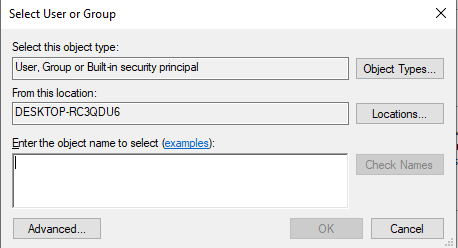
when I clicked the “Select a user” it pop up like this, so what do I have to do?
That article was meant to show what I was talking about. What permissions does the Admin and System groups have?
That looks fine, and other Unreal C++ projects work fine? If that’s the case you could just create one and then move the Contents folder of that to the new poject.
yes the other unreal C++ works fine, so I just create a new project and move all of my projects into there, but do I delete the new project content folder?
Once you’ve confirmed it’s all working. No need to keep a copy of it in a folder that doesn’t want to work.
This topic was automatically closed 20 days after the last reply. New replies are no longer allowed.