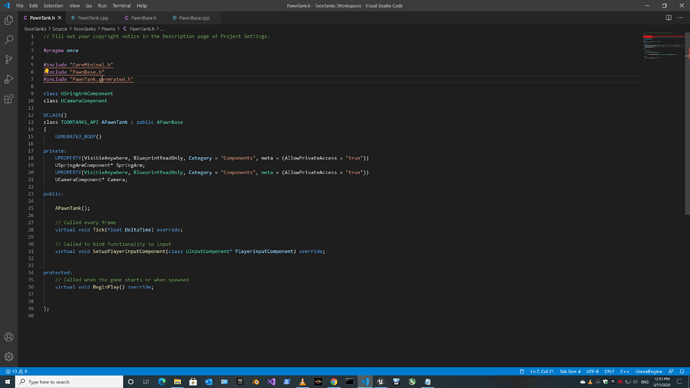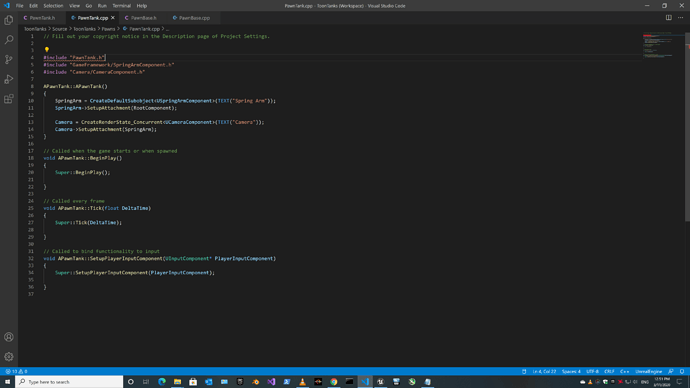Hi there, I am really struggling to solve this problem. Apologies if this has been answered already. i’ve been hunting but couldn’t find the solution.
I had just completed filling out the constructor for PawnTank.cpp (SpringArm and Camera). Once i saved and reopened Unreal and tried compiling the compile failed with the ‘PawnTank.generated.h’: No such file or directory.
Here’s the full Compiler Log:
Creating makefile for ToonTanksEditor (no existing makefile)
Parsing headers for ToonTanksEditor
Running UnrealHeaderTool “C:\Users\simon\Documents\Unreal Projects\ToonTanks\ToonTanks.uproject” “C:\Users\simon\Documents\Unreal Projects\ToonTanks\Intermediate\Build\Win64\ToonTanksEditor\Development\ToonTanksEditor.uhtmanifest” -LogCmds=“loginit warning, logexit warning, logdatabase error” -Unattended -WarningsAsErrors -abslog=“C:\Users\simon\AppData\Local\UnrealBuildTool\Log_UHT.txt” -installed
Reflection code generated for ToonTanksEditor in 4.4059031 seconds
Building ToonTanksEditor…
Using Visual Studio 2019 14.27.29112 toolchain (C:\Program Files (x86)\Microsoft Visual Studio\2019\Community\VC\Tools\MSVC\14.27.29110) and Windows 10.0.18362.0 SDK (C:\Program Files (x86)\Windows Kits\10).
Building 10 actions with 12 processes…
[1/10] Default.rc2
[2/10] SharedPCH.Engine.ShadowErrors.cpp
[3/10] PawnTank.cpp
C:\Users\simon\Documents\Unreal Projects\ToonTanks\Source\ToonTanks\Pawns\PawnTank.h(7): fatal error C1083: Cannot open include file: ‘PawnTank.generated.h’: No such file or directory
[4/10] ToonTanks.cpp
[5/10] PawnBase.cpp
[6/10] ToonTanks.init.gen.cpp
[7/10] PawnBase.gen.cpp
Here’s what i’ve tried so far:
- Refreshing Visual Studio Code files but no luck
- Deleting Binaries and rebuilding from Source but couldn’t rebuild as the compile still failed
- had to drag Binaries out of Recycle Bin to get the Unreal project open again
- deleting PawnTank.h/.cpp and filling them out again but i failed with the same error at the same spot
- Now I’m lost so i would be infinitely grateful for any help
Here are some screenshots of the PawnTank.h/.cpp:
Also might be worth mentioning I seem to be having a particualrly hard time with Intelisense and permanent red squiggles but i hear its kind of standard for it to struggle with unreal. Still bugs me though 
Thanks in advance
psybr