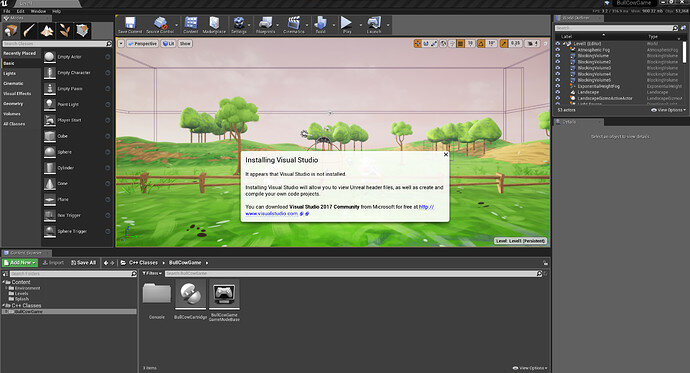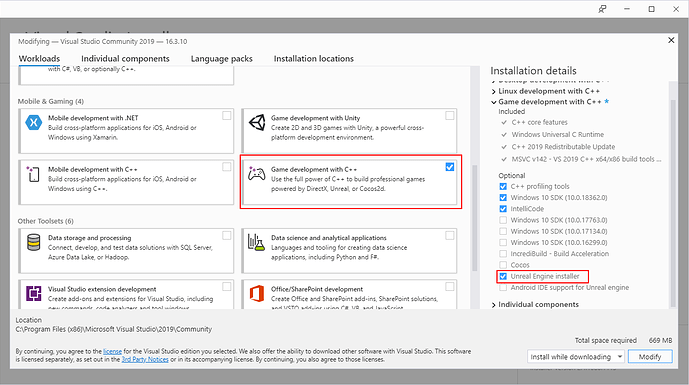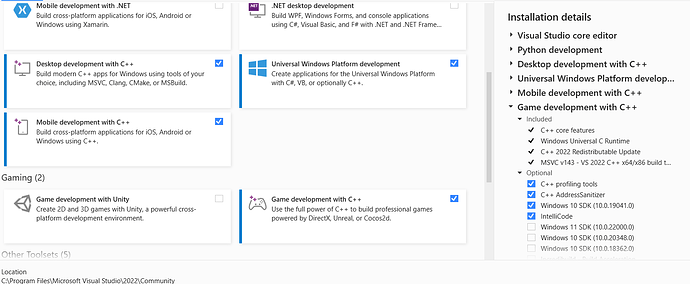I can’t find the compile button, I don’t know if I some how hid it or if I did something wrong and when I have unreal engine generate a visual studio code project for bull cow game unreal engine will generate the project and it will make the BullCowGame.code-workspace file but then it pops up an error that says you need to install vs code which I have already installed. Please let me know what I am doing wrong or how to fix this.
Thanks.
Do you have both vs code and vs community installed? (From the first section) I made the mistake of only downloading one when switching computers, apparently you need both.
Yes I have vs code and vs community. I just switch computers and I keep running into error after error.
No, I didn’t select the Unreal Engine Installer. Thanks for the help. I will let you know if this works.
I have installed Unreal Engine through vs community but I am still getting the same errors as before.
Could you try closing Unreal then deleting the Binaries and Intermediate folders then re-opening it?
Sorry I haven’t replied sooner. When I delete the two folders unreal asks to rebuild the project and then I still get the same problem.
Do you have multiple versions of Visual Studio installed?
How do I check?
Check Add/Remove programs from the start menu as well as the Visual Studio Installer.
That is modifying an installation. To be clear, when I say “multiple versions of Visual Studio” I mean
Visual Studio 2019 + Visual Studio 2022
or
Visual Studio XXX Community + Visual Studio XXX Professional.
I am pretty sure I only have vs community 2021 and vs code
This topic was automatically closed 20 days after the last reply. New replies are no longer allowed.