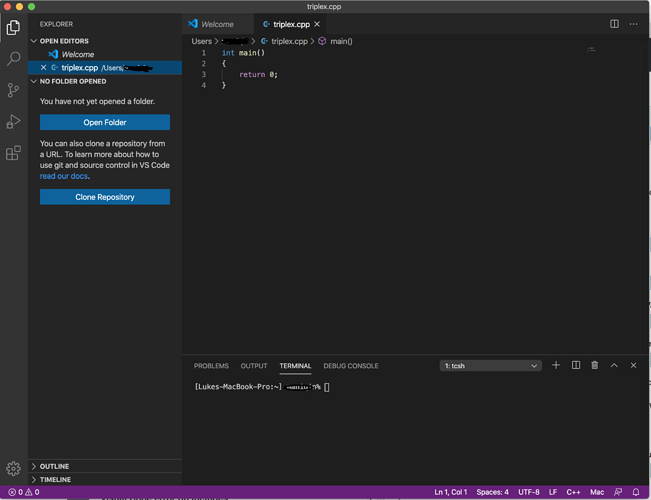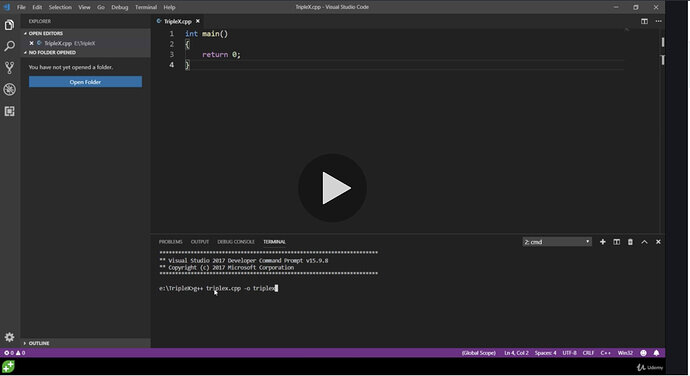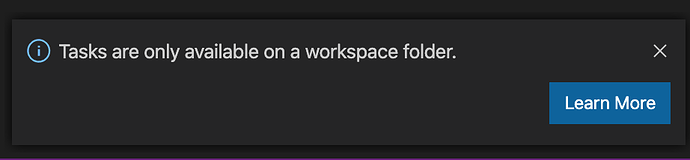I’m trying to use Visual Studio Code to follow along. But It doesn’t let me compile or run the code, I put in the “g++ triplex.cpp etc.” And it doesn’t look the same on my screen as it does on the course screen.
PLEASE HELP Below I attached my version and the tutorials version (the one with the play button )