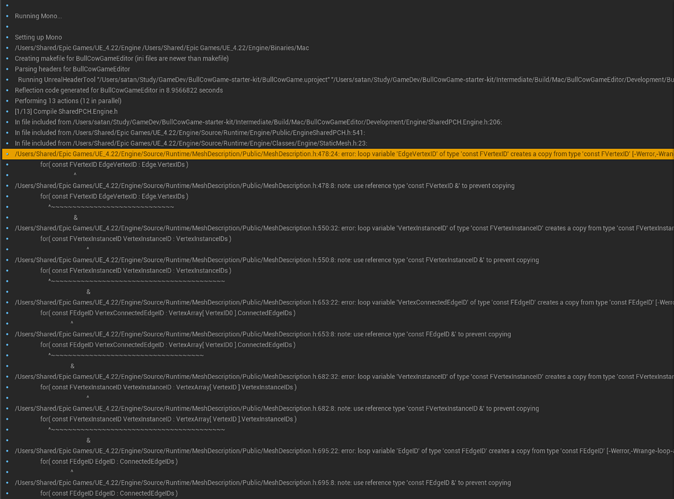Working in Bull Cow, no issues yesterday with compilation, today after updating Xcode I keep getting 5 different FVertexID errors. I’ve rebuilt and relaunched the editor a few times but am unable to find anything about ‘error: loop variable creates a copy from type ‘const FVertexID’’.
macos 10.15.6
UE 4.22.3
Here’s the Compiler Log
Thanks so much for any help!
Did I post this in the right place? If not please tell me, I wasn’t too sure about the 2_bc_uc2 tag
which lecture are you in?
I’m in Bulls & Cows, just finished Quiz 4
Hey! Dont compile it! in VS Code I will give some steps:
1)Save your code
2)Open UE4
3)you will have a compile button over there, click on it.
4) Now after compiling you have a option called PLAY beside compile option. click on it and then you will see your game working.
I appreciate the response! I just tried that but unfortunately I’m still getting that same compilation error, I’m coming from a javascript background so idk enough about C++ and the compilation process to really sort through what this error is telling me, not finding much online either.
The PLAY button has always/still works fine, everything works well for that matter, it’s just when I try and compile
Hey, hang on, I am a Python Expert and came to C++, as you know if a person from python background learns C++ it will become very difficult, but still I found it easy doing it. Well, My only answer is not to compile in VS Code terminal, which you will find in next lectures. Now I am giving up to @DanM. Bye!
I believe we talked on Udemy? Doesn’t seem like Unreal supports Xcode 12.
Huh, I’m not on Udemy, must’ve been someone else?
So should I try and revert back to 11, or is there another way to work on a mac?
Ok so I was able to fix the compilation issue, I had to go into my MeshDescription.h file and manually add ‘&’ to all the const variables in those errors I was getting.
I’m glad it’s working now but I really only have the vague idea that I was copying a reference variable in those for loops and for some reason, whatever that means, that’s not good.
Do you have an idea as to what was going on/why I needed to change that?
- It’s the engine code doing that.
- Is that it wasn’t using a reference so was copying each element on each iteration of the loop. References are covered in the course at some stage.
gotcha, thanks Dan!
This topic was automatically closed 24 hours after the last reply. New replies are no longer allowed.