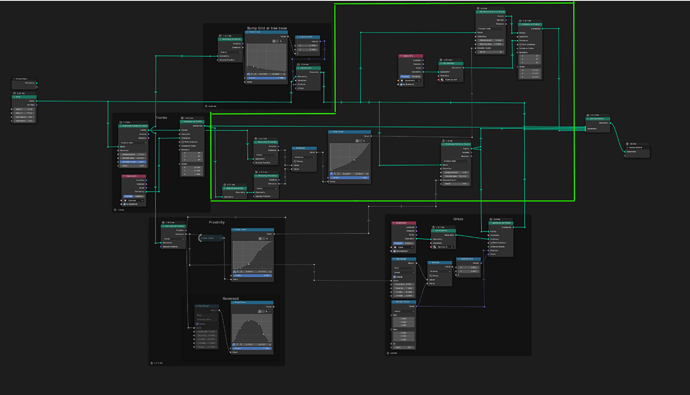@NP5
It is the Combining Multiple fields lecture 3.10 in Geo Nodes course.
I have tried a few suggestions but it either complains that I’ve created a loop and gives me red lines, or my geometry completely disappears or part of it. I’m rather confused. in the lecture it’s hard to see exactly what’s connected to what as an overview because the screen is low dpi and zoomed in. not their fault. Just a note that there is no easy way without scrubbing through tons of video just to see the layout to compare. It could be useful in the future to have screenshots like the one I took with the overview available to view if there is trouble. Otherwise, the lectures are great.
@Turgul
| even loaded the geo nodes blend file that was available unfortunately it’s too far ahead and has things not discussed up to that lecture quite yet. which is ok, Strangely enough these tasks are actually simpler in Houdini lol I can do this task standing on my head with that lol. but yeah, it’s not as straight forward in blender, no idea why that is. but I guess it’s just a matter of time and some practice.
@CoreyKnecht
No worries, I figured something was up. I tried twice and waited for a bit to see if it would pop up, when it didn’t, I figured I’d just come here. The new site is much better than teachable. I’ve had a lot of frustrating moments with that. hence one of my last posts. but things are running smoother now. small bugs are to be expected. I was able to login, after that issue, I spent another $120 odd dollars that day and I’m happy as Larry. my issue was more that I was unable to reset my password on 2 sites teachable, and it wouldn’t let me login even after the success message, and wouldn’t let me login with the correct details that I could on the forum, plus I thought I had an issue with a claim but that wasn’t the case. But all’s good here and I’m still spending my money here even after some frustration so you know it’s still a good platform and the staff makes it easier.