On trying to install the physics package according to the tutorial I get the following dependencies error messages:
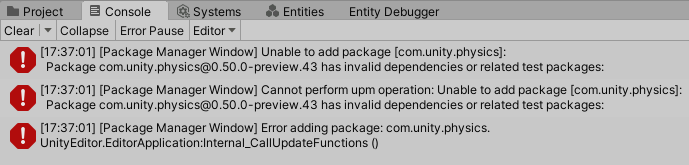
those are the packages versions currently installed:
How can I resolve those dependency issues?

On trying to install the physics package according to the tutorial I get the following dependencies error messages:
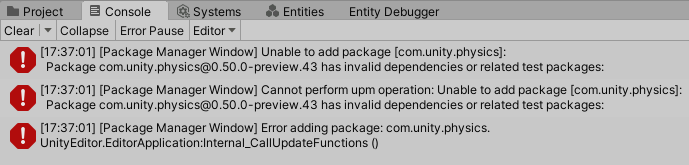
those are the packages versions currently installed:
How can I resolve those dependency issues?
Unfortunately, the ECS system recently upgraded, with breaking changes (things that no longer work as we presented them here.
We are in the process of working up a migration guide, but to continue following the course, the easiest thing is to edit the manifest to load the packages.
Close Unity and go to the Packages folder in your project. Open manifest.json in notepad and replace the entire contents with:
{
"dependencies": {
"com.unity.collab-proxy": "1.13.5",
"com.unity.dots.editor": "0.12.0-preview.6",
"com.unity.entities": "0.17.0-preview.42",
"com.unity.ide.rider": "2.0.7",
"com.unity.ide.visualstudio": "2.0.11",
"com.unity.ide.vscode": "1.2.4",
"com.unity.physics": "0.6.0-preview.3",
"com.unity.platforms.windows": "0.10.0-preview.10",
"com.unity.render-pipelines.universal": "10.6.0",
"com.unity.rendering.hybrid": "0.11.0-preview.44",
"com.unity.test-framework": "1.1.29",
"com.unity.textmeshpro": "3.0.6",
"com.unity.timeline": "1.4.8",
"com.unity.ugui": "1.0.0",
"com.unity.modules.ai": "1.0.0",
"com.unity.modules.androidjni": "1.0.0",
"com.unity.modules.animation": "1.0.0",
"com.unity.modules.assetbundle": "1.0.0",
"com.unity.modules.audio": "1.0.0",
"com.unity.modules.cloth": "1.0.0",
"com.unity.modules.director": "1.0.0",
"com.unity.modules.imageconversion": "1.0.0",
"com.unity.modules.imgui": "1.0.0",
"com.unity.modules.jsonserialize": "1.0.0",
"com.unity.modules.particlesystem": "1.0.0",
"com.unity.modules.physics": "1.0.0",
"com.unity.modules.physics2d": "1.0.0",
"com.unity.modules.screencapture": "1.0.0",
"com.unity.modules.terrain": "1.0.0",
"com.unity.modules.terrainphysics": "1.0.0",
"com.unity.modules.tilemap": "1.0.0",
"com.unity.modules.ui": "1.0.0",
"com.unity.modules.uielements": "1.0.0",
"com.unity.modules.umbra": "1.0.0",
"com.unity.modules.unityanalytics": "1.0.0",
"com.unity.modules.unitywebrequest": "1.0.0",
"com.unity.modules.unitywebrequestassetbundle": "1.0.0",
"com.unity.modules.unitywebrequestaudio": "1.0.0",
"com.unity.modules.unitywebrequesttexture": "1.0.0",
"com.unity.modules.unitywebrequestwww": "1.0.0",
"com.unity.modules.vehicles": "1.0.0",
"com.unity.modules.video": "1.0.0",
"com.unity.modules.vr": "1.0.0",
"com.unity.modules.wind": "1.0.0",
"com.unity.modules.xr": "1.0.0"
}
}
Reenter Unity and all of the packages needed for the course as we have it written today will be loaded.
This topic was automatically closed 20 days after the last reply. New replies are no longer allowed.