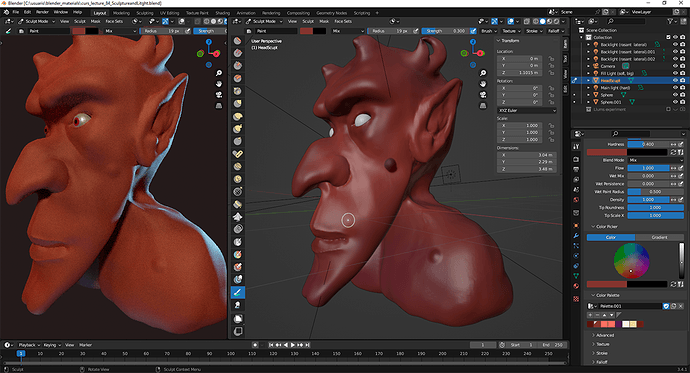Hello,
I am sure it is a small thing, but I cannot figure it out. I am adding colors with the Paint tool in sculpting, but then I cannot see them in shading mode (or rendering). Please see the image below: the shading view is on the left side, the sculpting view on the right side. I painted some moles and warts and so on, but nothing appears; only a permanent, smooth color (which does not seem to change).
Does anyone know where should I be looking for the issue? Thank you very much!!
EDIT: Ok, I found it… there was a wrong “Color Attribute” selected for the material of the head. I think I missed (and messed up) this part at some point  . If it ever happens to you, now you know. Open the shading info and check whether there’s a Color Attribute connected to the material you would like to see. Then make it sure it is “the right” one.
. If it ever happens to you, now you know. Open the shading info and check whether there’s a Color Attribute connected to the material you would like to see. Then make it sure it is “the right” one.