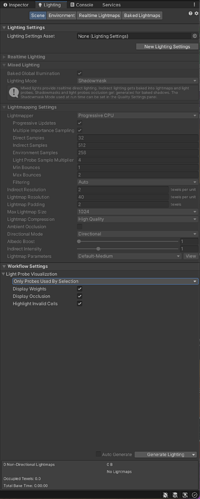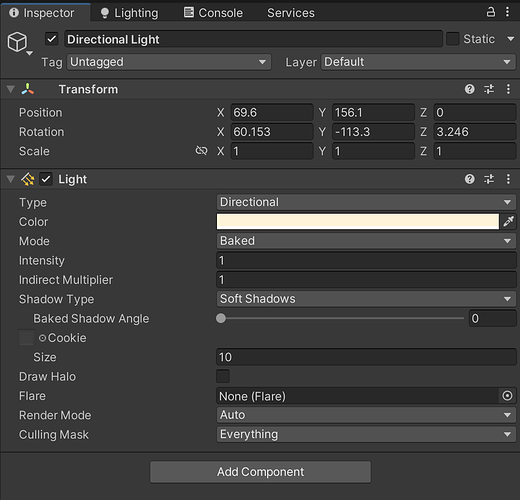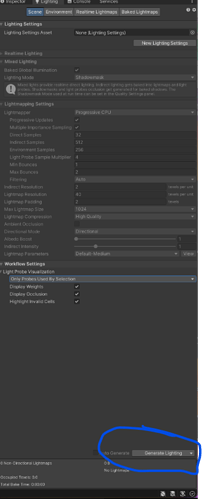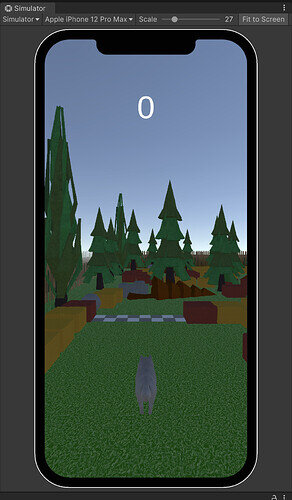Hello. I have a color issue that occurs when switching between scenes in Unity’s simulator but does NOT appear when built/exported to the iPhone.
I made a screen recording. You’ll see the menu color is perfect at launch, but then I click the play button and the game scene is extremely dark. Then the next clip is vice versa, I start by simulating the game scene and the color is perfect but the menu scene’s color is completely off.
Here’s the recording:
any idea what this issue is?