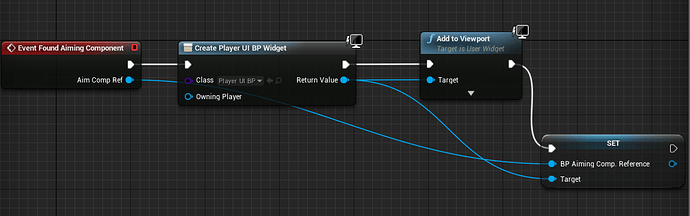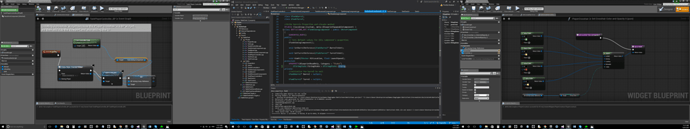I set the firing status to one which contains another color yet I am given the default color and i’m not sure why.
I keep getting this error:
LogScript:Warning: Accessed None trying to read property BP Aiming Comp. Reference
PlayerCrosshair_C /Engine/Transient.UnrealEdEngine_0:GameInstance_4.PlayerCrosshair_C_18
Function /Game/Widgets/PlayerCrosshair.PlayerCrosshair_C:Get_Crosshair_x_ColorAndOpacity_0:01A2
Thank you in advance if anyone else knows why this is occuring!