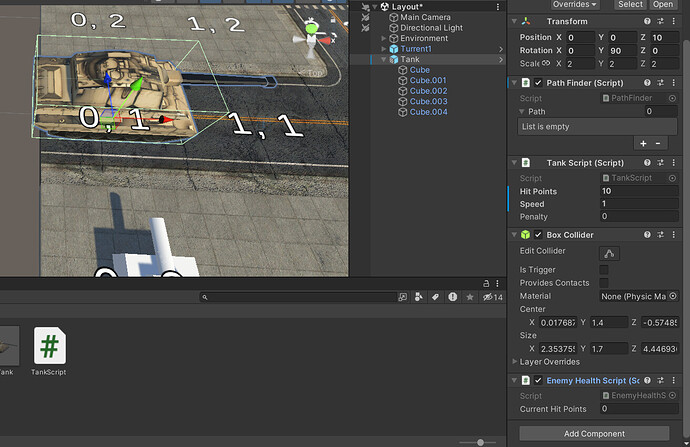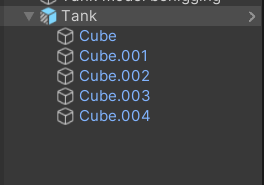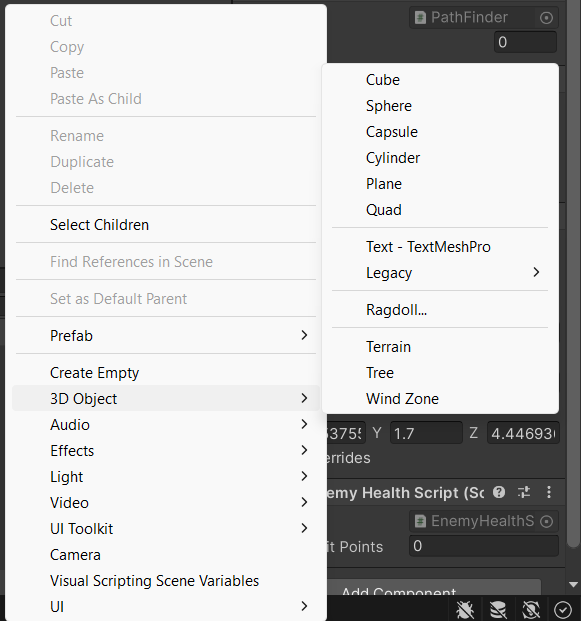I am in the realm rush part of the course. I am remaking the game using my own assets i imported from blender. Everything is working fine except that my collisions are not being detected by the enemy.
The enemy is a tank model i made in blender, imported it into unity as a fbx file and added it into the scene. I applied all the enemy scripts and they are working perfectly except the collision detection.
The tank has multiple meshes inside it and i know that is causing problems because when i replaced the tank with a single cube, it was able to detect collisions. How do i fix this
I added a colllider on the parent object but it doesnt work.