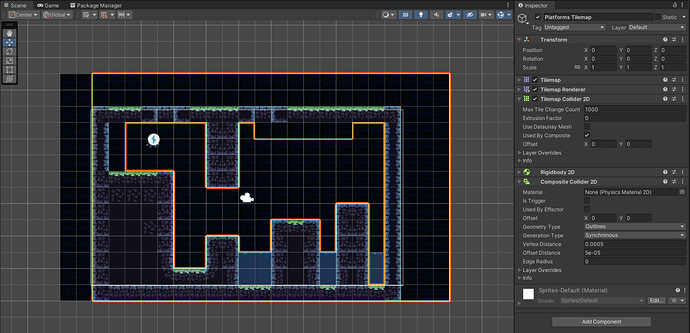After placing my tiles and setting up the Composite Collider 2D I made some changes to the tiles, but the collider doesn’t seem to register the changes, so I’m effectively blocked off although it looks like my player should be able to go there. What have I missed?
Hi Nukem,
Sometimes, Unity does not update the components. You could try to disable the Collider component(s) and reenable it/them again.
Secondly, it is easy to inadvertendly paint on the wrong tilemap layer. Double check if you still have the correct game object selected.
Did this help?
See also:
- Forum User Guides : How to mark a topic as solved
I tried disabling the Tilemap Collider 2D and removing Composite Collider 2D (since it apparently can’t be disabled?). It didn’t help, so I overwrote every platform, water, and background tile, and then the colliders updated.
Very odd. Maybe there was an internal problem in Unity. The problem didn’t reappear, did it? If it did, check the Package Manager. Maybe there is an update for the Tilemap.
No so far it has worked as intended since.
In that case, consider the problem solved. 
This topic was automatically closed 24 hours after the last reply. New replies are no longer allowed.